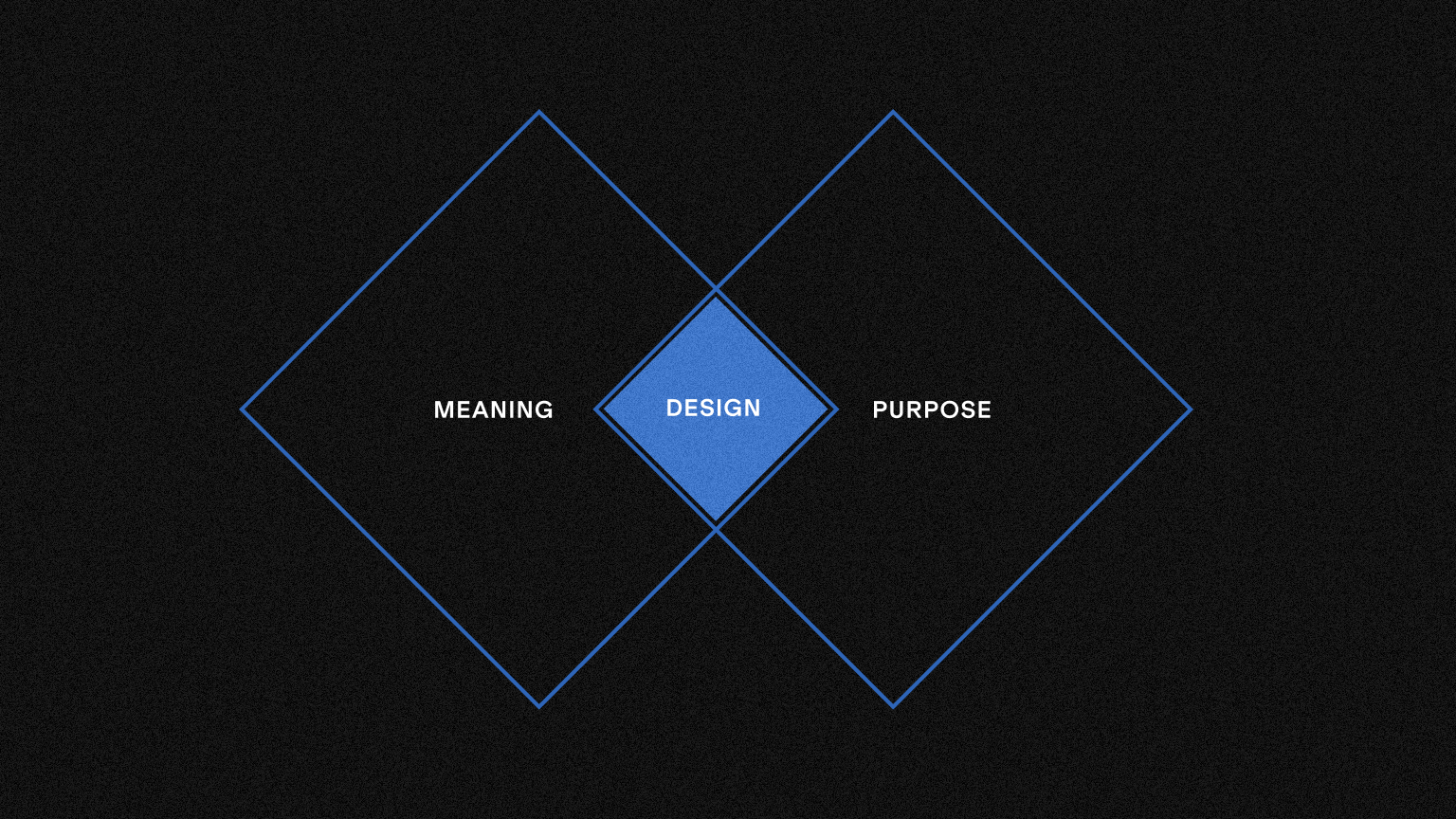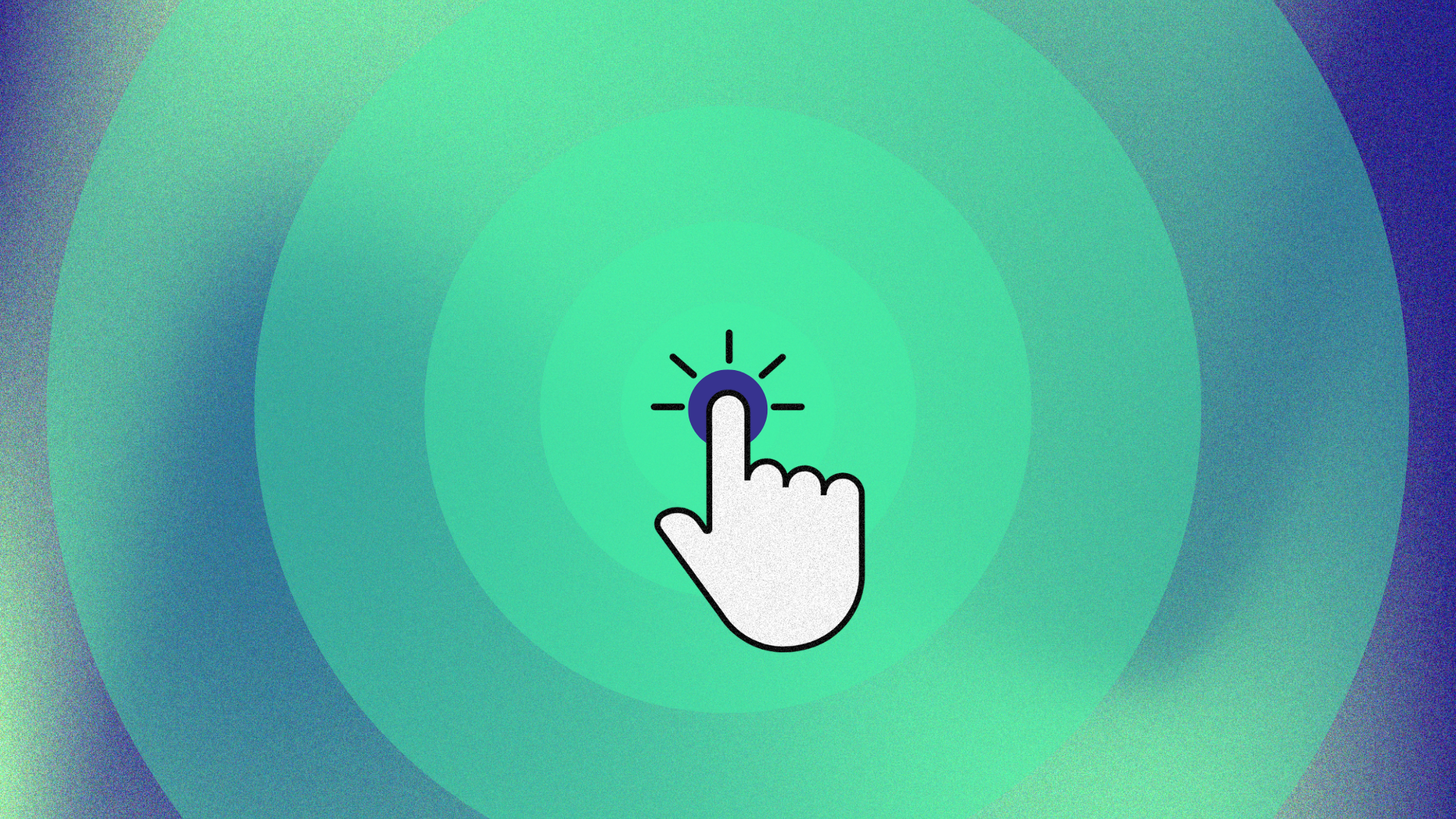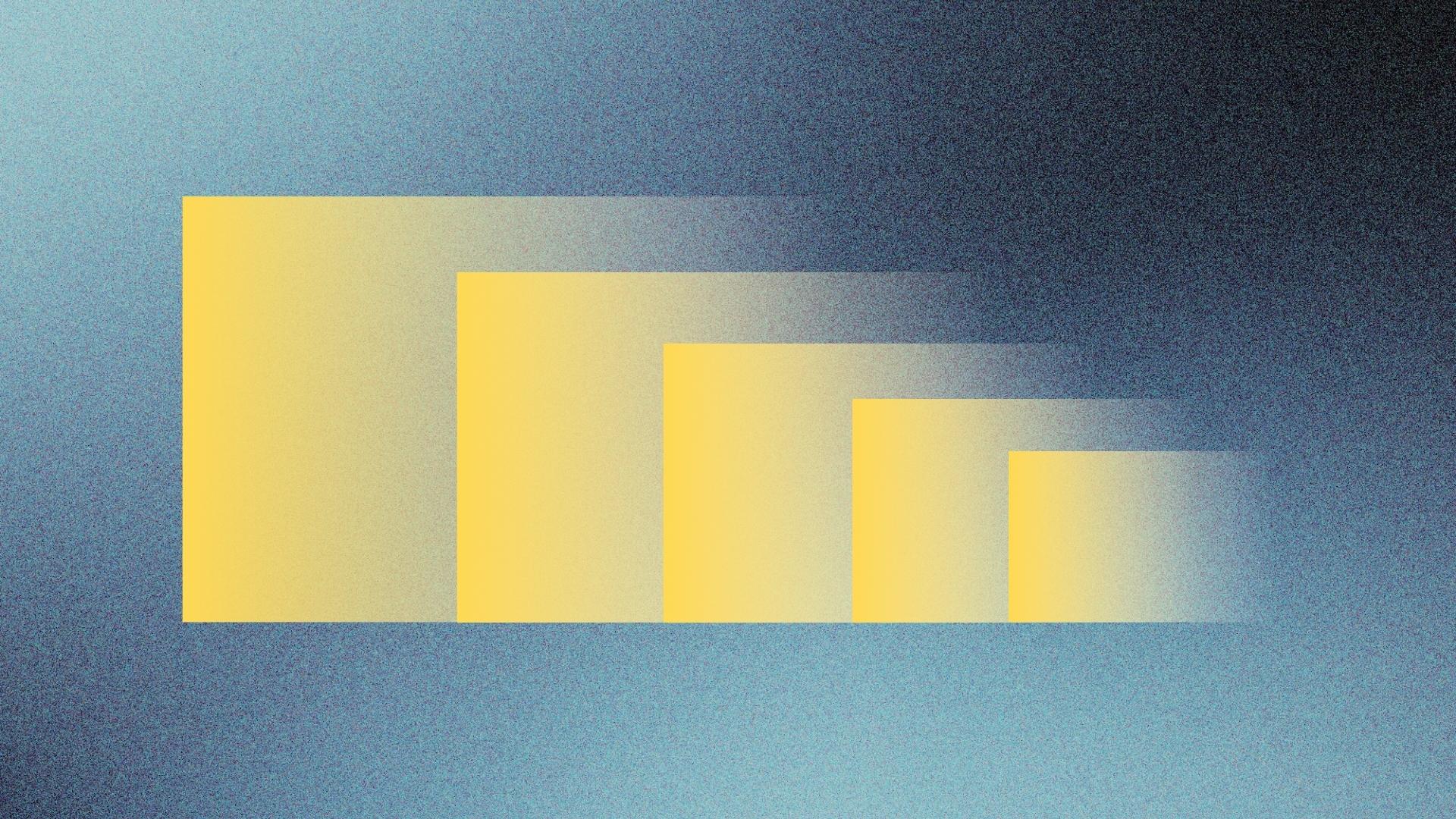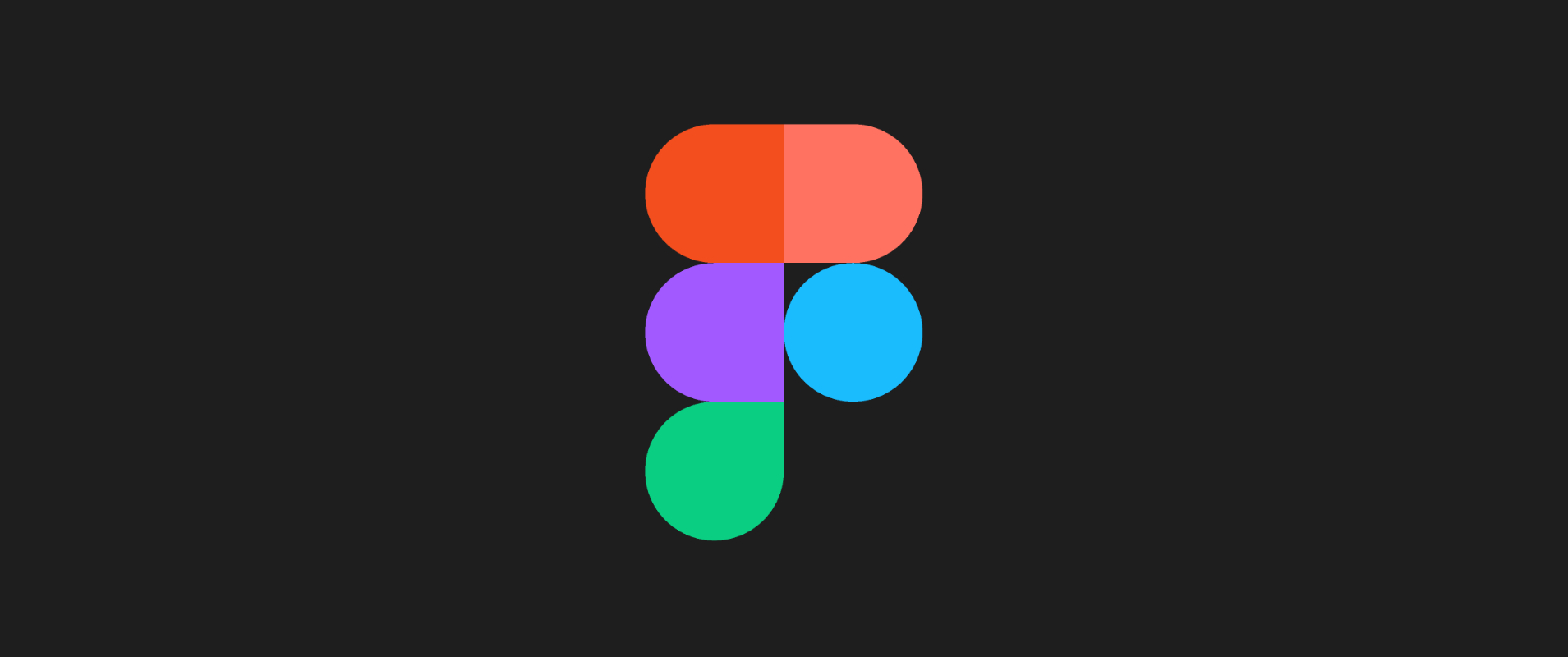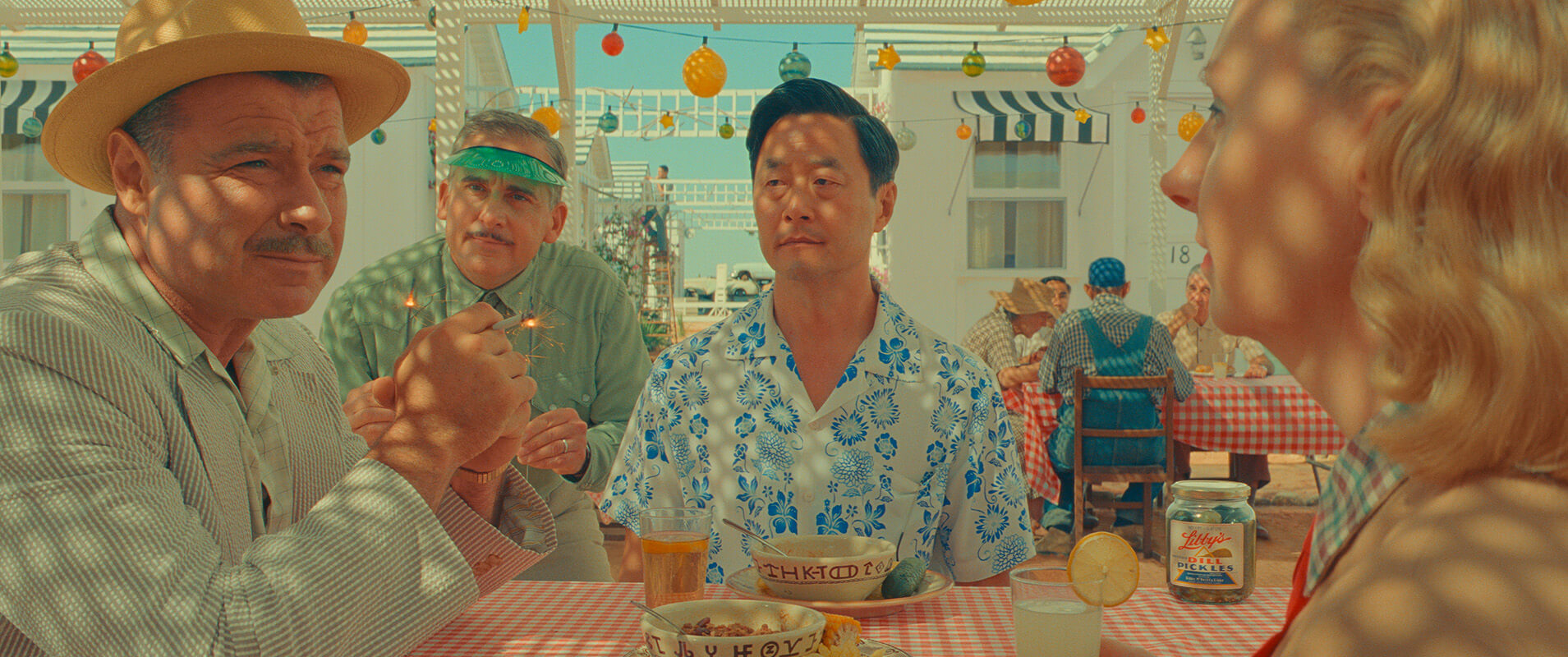The Art of Information Architecture: Organising Your Website for Success
Have you ever visited a website and struggled to find what you were looking for? Maybe you clicked through endless pages or couldn’t locate a specific product or service. That’s where information architecture comes into play!
Information architecture is the art of organising and structuring information so that it’s easy to find and understand. It’s like creating a map for your website or app, helping users navigate through the content with ease. Think of it like building a house. You wouldn’t want to start building walls and adding furniture without a blueprint, would you? The same goes for websites and apps. Without a proper information architecture, users will struggle to find what they need, leading to frustration and a high bounce rate.
The Importance of Information Architecture
Here are a few reasons why information architecture is so important:
1. Improves User Experience
The primary goal of information architecture is to improve user experience. By organising content into categories and creating a clear hierarchy, users can easily find what they need. This improves the user’s overall experience and makes them more likely to return to your website or app.
2. Enhances SEO
Search engines love well-structured websites. By using information architecture to organise content, you’re providing search engines with a clear roadmap of your website’s content. This makes it easier for them to index your pages and improve your search engine rankings.
3. Reduces Costs
Proper architecture can save you money in the long run. By making it easy for users to find what they need, you reduce the number of support requests and calls. This means you can focus on improving your product or service instead of spending time on customer support.
4. Increases Conversions
If users can’t find what they’re looking for, they’re unlikely to convert. By using information architecture to guide users to the content they need, you increase the likelihood of them converting into customers.
So, before you start building your website or app, make sure you have a solid plan for your information contained within it. Your users will thank you for it!
Elements To Consider
When it comes to creating a solid information architecture, there are a few key elements you should consider. Here are some of the most important:
1. User Needs
The first step in creating successful architecture is understanding your users’ needs. What are they looking for? What information do they need? By understanding your users, you can create a structure that meets their needs and helps them achieve their goals.
2. Content
Your content is the heart of your website or app, and it’s essential to organise it in a way that makes sense to your users. You’ll need to determine what content is most important — and what isn’t — and how it should be structured. This will help users find what they need quickly and easily. Some key areas to focus on within content are:
- Headings and Subheadings: A key component is the use of headings and subheadings. Headings are the main categories of your content, and subheadings are the subcategories. The use of headings and subheadings not only makes your content easier to read and understand, but it also helps search engines understand the structure of your site. When writing headings and subheadings, be sure to use descriptive and keyword-rich language.
- Bullet Points and Numbered Lists: Another important aspect is the use of bullet points and numbered lists. These elements help to break up large blocks of text and make your content more visually appealing. They also make it easier for visitors to scan your content and find the information they need quickly. When using bullet points and numbered lists, be sure to keep them short and to the point.
- FAQs: Frequently asked questions (FAQs) can also play a role in your website’s information architecture. FAQs provide quick and easy answers to common questions, and they can help visitors find the information they need without having to navigate your site. When creating an FAQ section, be sure to include questions that are relevant to your business and to use clear and concise language.
3. Navigation
Navigation is a critical component as this is the most common way in which your users will get around your site and find the information they are looking for. You’ll need to consider how users will likely move through your website or app, what links they will click on, and how they will access different sections. A clear and concise navigation system is essential for providing a good user experience.
4. Hierarchy
Creating a hierarchy of content is essential for making it easy for users to find what they need. This means grouping related content together and creating a clear structure that guides users through the content.
5. Labels and Categories
Labels and categories are used to describe and organise your content. They should be clear and easy to understand, making it easy for users to find what they’re looking for. You’ll need to consider how to label your content and how to group it into categories that make sense to your users.
6. Search Functionality
While a clear navigation system is crucial, some users may prefer to use a search function to find what they need. Including a search bar can be a helpful way to allow users to quickly find content that is not easily accessible through the navigation system.
Conclusion
In conclusion, the information architecture is a critical aspect of website design and can have a significant impact on the success of your site. From user behaviours and strategy, through to headings and bullet points, there are many tools and techniques you can use to create an organised and user-friendly site. When designing your website, take the time to consider the architecture and how it will impact the experience of your visitors. Remember, a well-structured website not only helps visitors find what they’re looking for, but it also makes it more likely that they’ll return in the future.
It’s also important to consider the use of images, videos, and other media elements as these elements can help to break up long blocks of text, make your site more visually appealing, and provide additional information to your visitors. Just be sure to optimise any media for both performance and accessibility when incorporating it into your site.
Finally, it’s important to test and refine on an ongoing basis. This will help you to identify any areas of your site that are confusing or difficult to navigate, and make changes to improve the user experience. Regularly analysing and refining your architecture will help you to keep your site up-to-date, engaging, and effective.