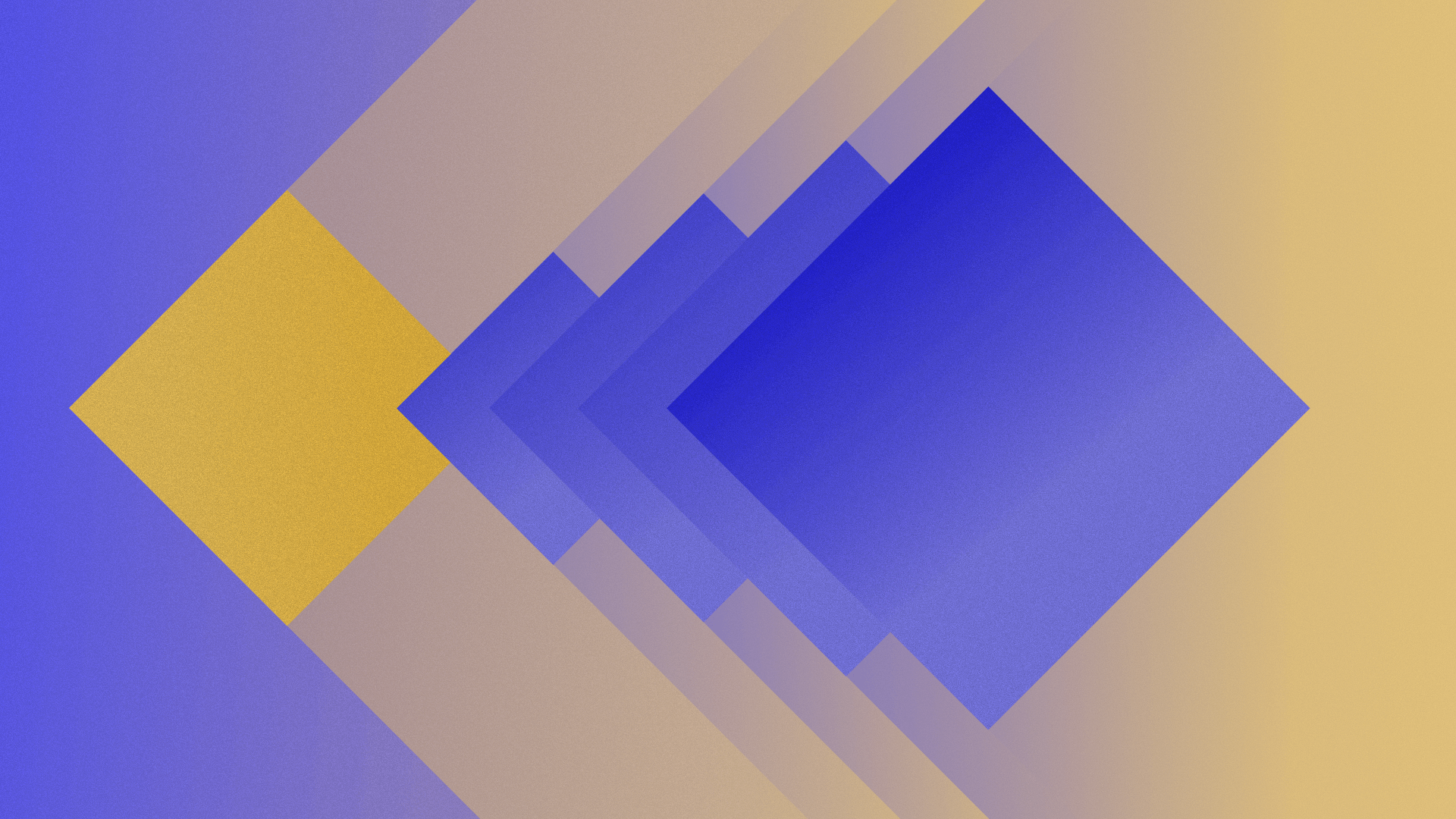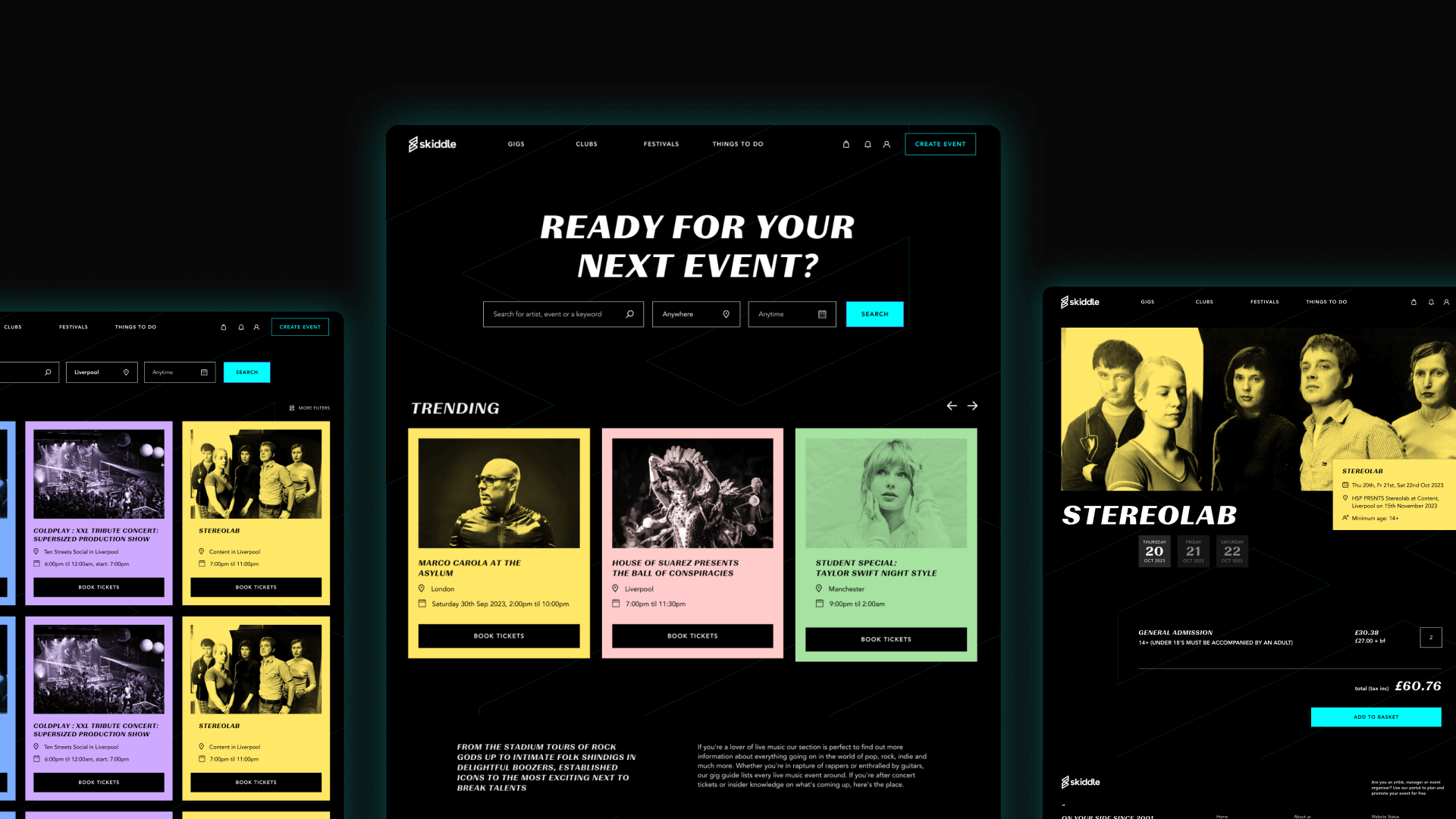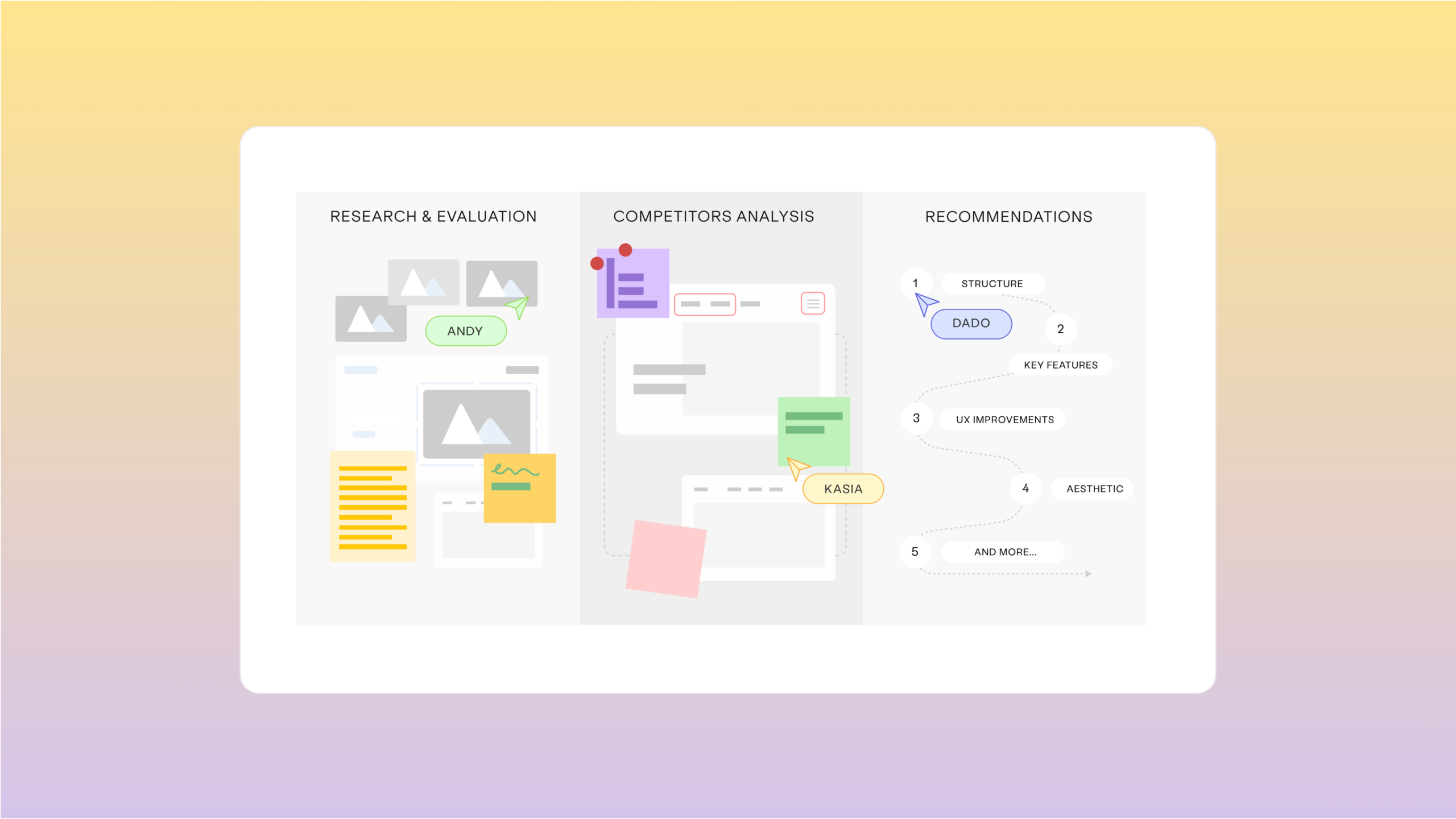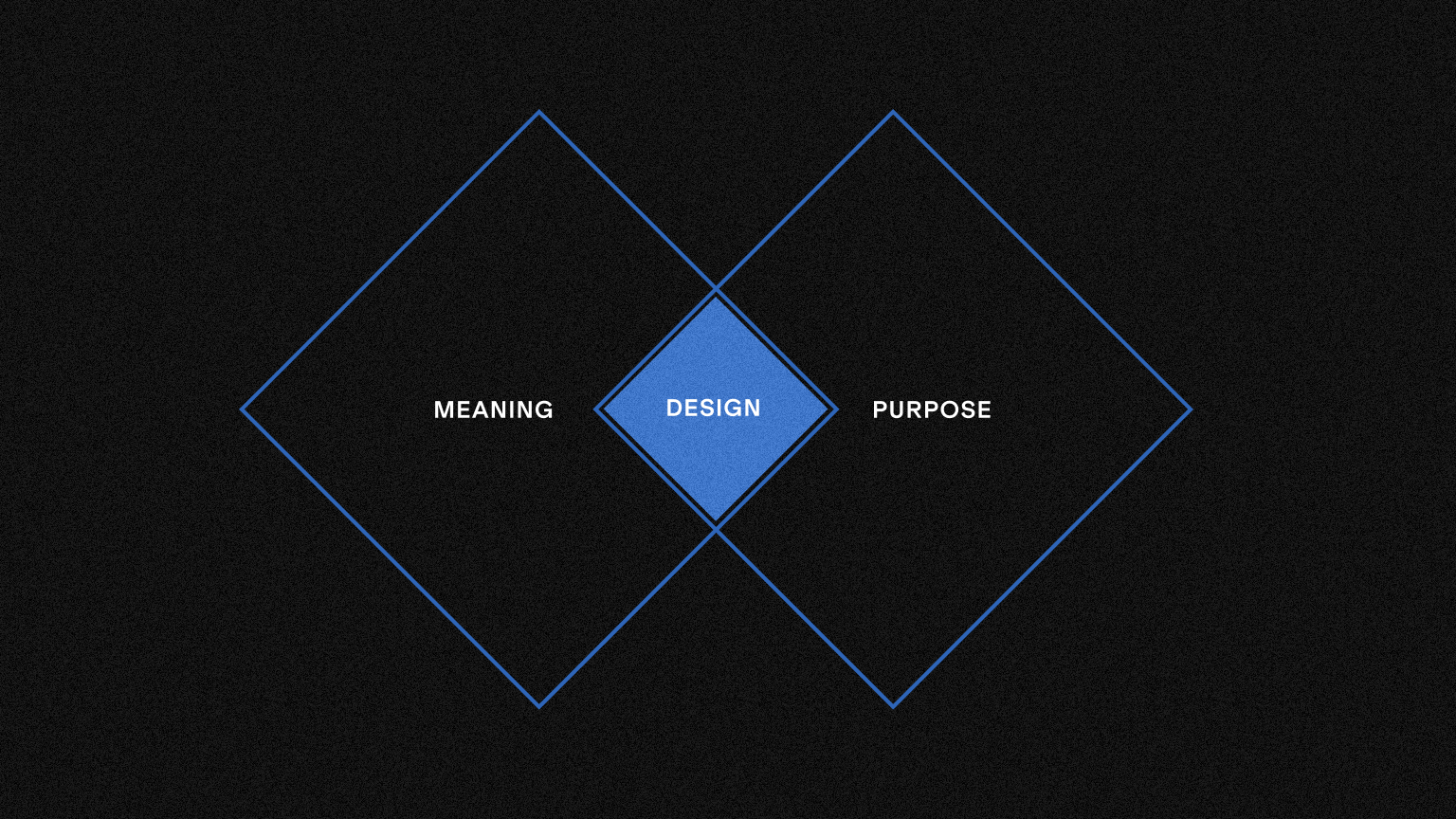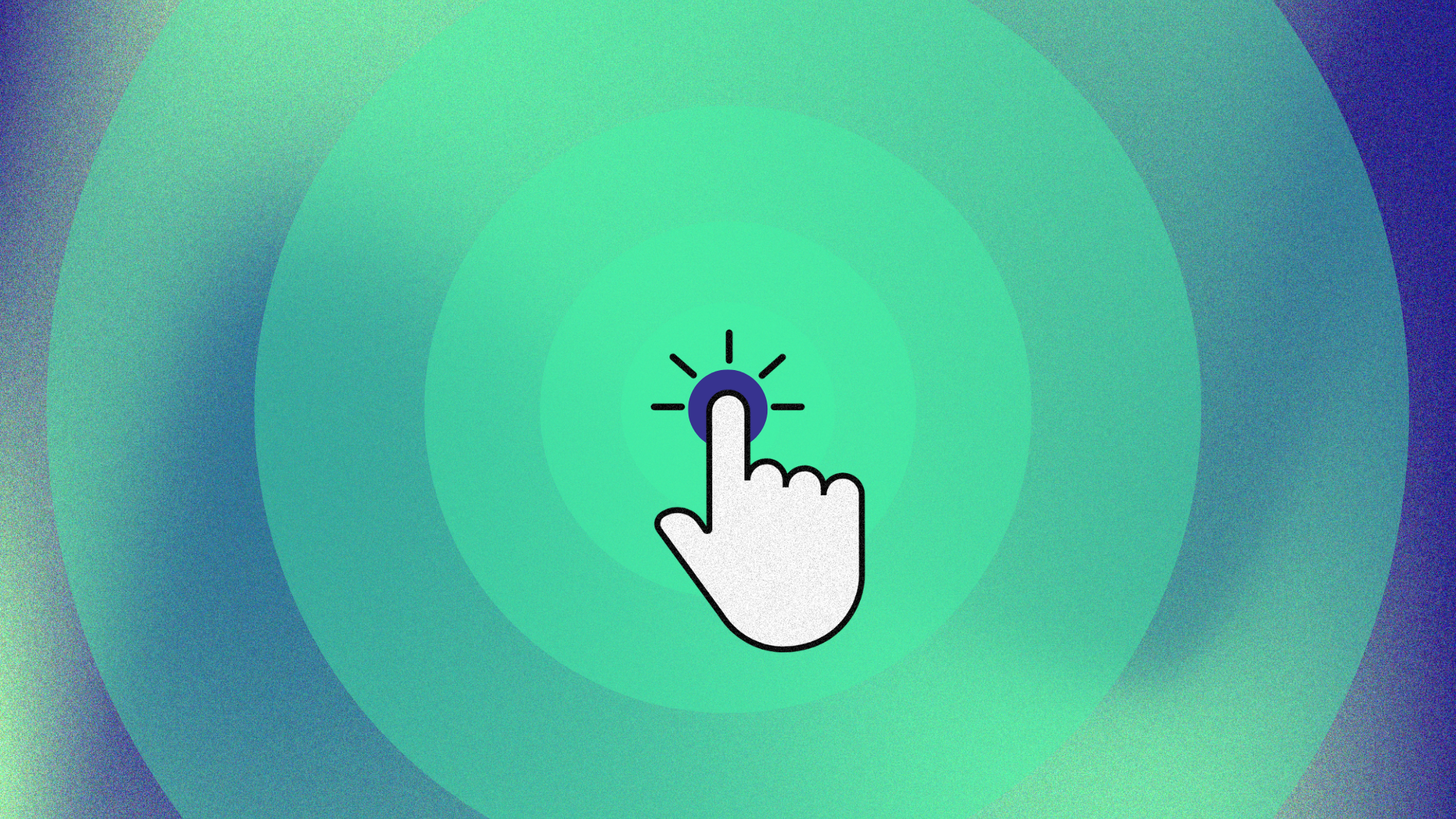8 Reasons We Moved From Adobe XD To Figma
The landscape in digital design is ever-changing and there are a huge amount of tools available for UX/UI designers to use in order to fulfill their roles.
Historically — and by that I mean “up until August 2023” — Yozu Creative have always been users of the Adobe Creative Cloud suite of products and they have served us well both as a business and individuals within the team. I myself have been an Adobe user for over 15 years, starting out with Photoshop and Illustrator, before moving to Fireworks for web design projects, and ultimately Adobe XD for the past ~7 years. So the decision to move our entire design team over to a new design product (Figma) outside of the comfort zone we had built with Adobe was a big one!
We do still retain Adobe licenses in order to use other products for photo and video editing so we haven’t entirely abandoned Adobe, however, the vast amount of our design teams time is spent in Adobe XD and that we have abandoned.
What is Figma?
Figma is a cloud-based user interface design and prototyping tool that was launched in 2016. In recent years, Figma has quickly become one of the most popular design tools, thanks to elements such as live collaboration, cloud-based design, and intuitive features and tools.
Over the years following its release, Figma has reached an estimated $10B valuation (in 2022) with over 4 million users globally.
Why the move from Adobe XD?
The decision to make a move was around 12 months in the making and was initially driven by Figma’s feature set and everything it had to offer, which was far better than Adobe XD’s offering and further compounded by the fact that Figma continued to move forward and introduce new elements whilst XD stood still. Then it happened. Adobe moved to acquire Figma, quietly changed the availability of XD, and effectively discontinued further development.
With the acquisition still ongoing and even potentially under threat, who knows what the future holds. Will Figma remain a standalone product or end up back as part of Adobe’s line-up? No-one knows, not even the team at Figma apparently, so we figured that now was as good a time as any to jump ship.
Anyway, moving away from the politics and looking at understanding what Figma can offer designers, let’s examine what it can do that other design tools can’t.
8 Reasons We Made The Move To Figma
1. Actively supported and a large range of resources
As touched on above, Figma is actively supported and is constantly implementing new features into the platform. As an example, Developer Mode is the latest addition, following on from the introduction of variables, collections, and modes all of which make the overall design process we follow run much more smoothly..
On top of this, there is a large amount of high-quality resources available that allow even our most experienced designers to learn and enhance their skills:
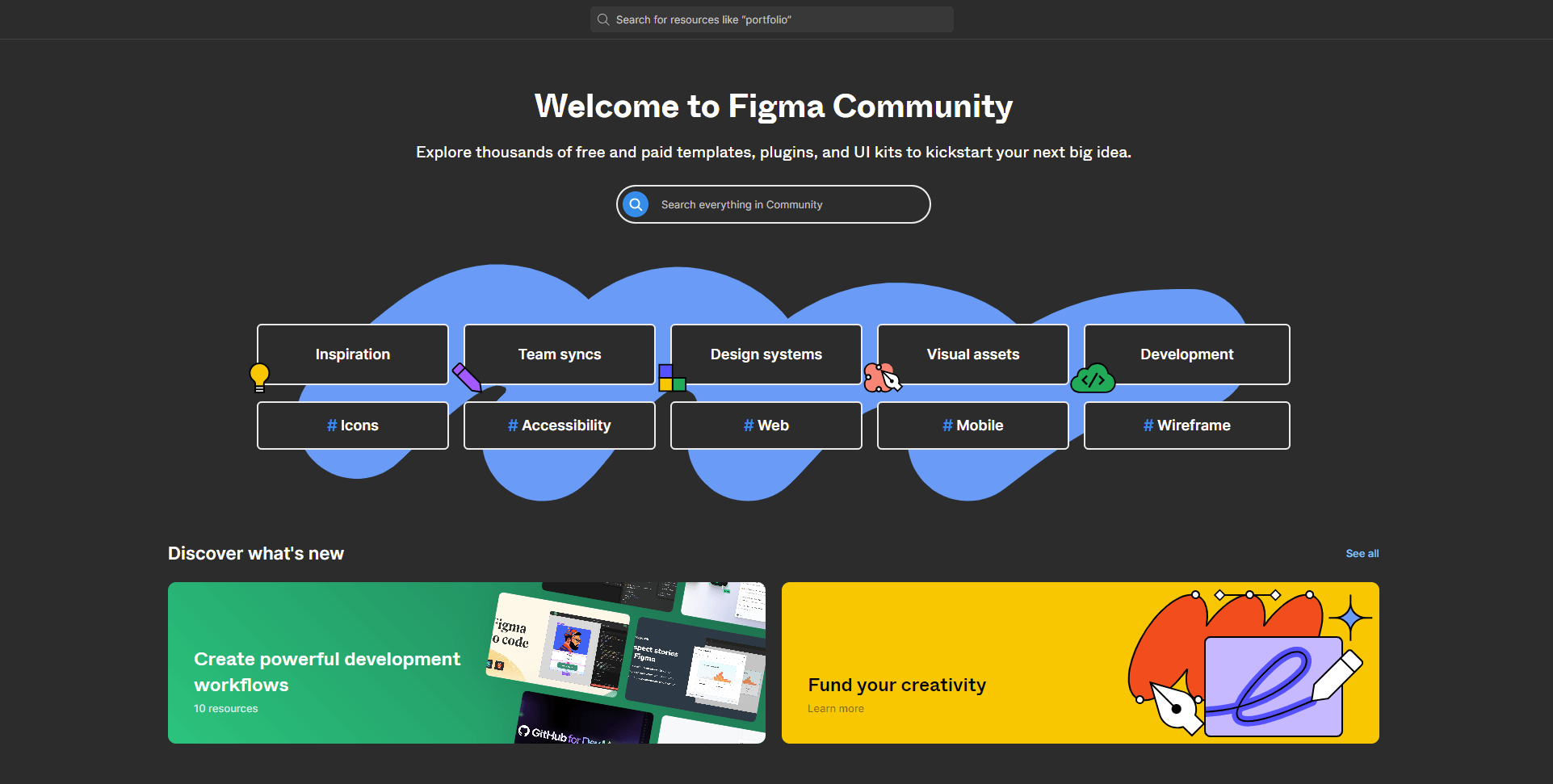
2. Live collaboration
Whilst Adobe XD did support live collaboration (in a fashion) it was never as refined or seamless as what we have experienced in Figma.
Working as part of a team requires collaboration, discussion, presentation, and walkthroughs — especially on large and complex user flows and applications — and we can achieve this in real-time, with little to no lag or crashes.
It also allows for unlimited members in a single file with both editors and viewers, meaning that we can walkthrough product designs with other disciplines in the business or stakeholders without them needing an expensive license or access to the software, all through a web link and interface.
3. One sharable prototype link
This might just be us, but one of our biggest frustrations with Adobe XD was that when an individual created a project file, built out a prototype, and generated an interactive link that link was tied to their file. If another team member opened that same file to perform an update and then regenerated the link, it would be an entirely new link!
This caused plenty of issues around being able to maintain a ‘single source of truth’ as we didn’t know which link different stakeholders were viewing at any one time and the lack of a simple way to manage links across team members felt like a huge missed opportunity.
In Figma, the link you have to a prototype is relative to that project file, not the individual who created it, meaning we can be sure that everyone is looking at the right thing.
4. Access project files from any device
A limiting factor with Adobe XD — or Adobe products in general — is the requirement to have the application installed on the device you have in front of you in order to work. From a Business Continuity POV this was a frustration.
With Figma being a cloud-based application (with the option for desktop too) we are no longer limited by devices or operating systems. 99% of the time this wasn’t a concern, however, when a team member’s laptop inevitably dies at the most disruptive opportunity it is a huge plus to be able to quickly switch devices and not lose time to set up, downloading software, and syncing file libraries.
5. No software crashes
It’s every designer’s nightmare: hours spent on a project, only for the tool to crash and leave you back at the beginning contemplating your career choices!
Thanks to Figma’s automatic backup system, we are able to recover lost work and edits will even save to disk when a document becomes disconnected from the server. This means that even if you close your tab, any work remains intact. When combined with a complete version history of every file and project, we have complete control and less headaches on a project.
Yes, Adobe XD did handle this via Cloud files but it was still prone to device related issues and loss of data.
6. Allows for integrations
Across Yozu and Yozu Creative we employ many different tools and platforms as part of our day-to-day design and development operations. The good news was that we could integrate most, if not all, of our favorite tools with Figma. For our use cases, Figma seamlessly integrates with the following:
- Slack
- Jira
- VS Code
- Dropbox
- Zeplin
Additionally, Figma has developer APIs that allow you to integrate several elements, such as real-time displays, with any browser-based app. Whilst we haven’t yet explored this, it is useful to know that we have it available should the need arise.
Add to this the ability to use countless plugins to speed up workflows — such as adding dummy text — and the power of Figma is clear to see.
7. Figma has FigJam
Teamwork is at the center of our design process and has become even more important with the introduction of remote working. Previously we have used Miro to facilitate high-level collaboration in the form of brainstorming, idea generation, planning, and coordination, however, Figma also has their own whiteboarding tool called FigJam which has enabled us to retain the same process with more clarity owing to everything showing within the same platform.
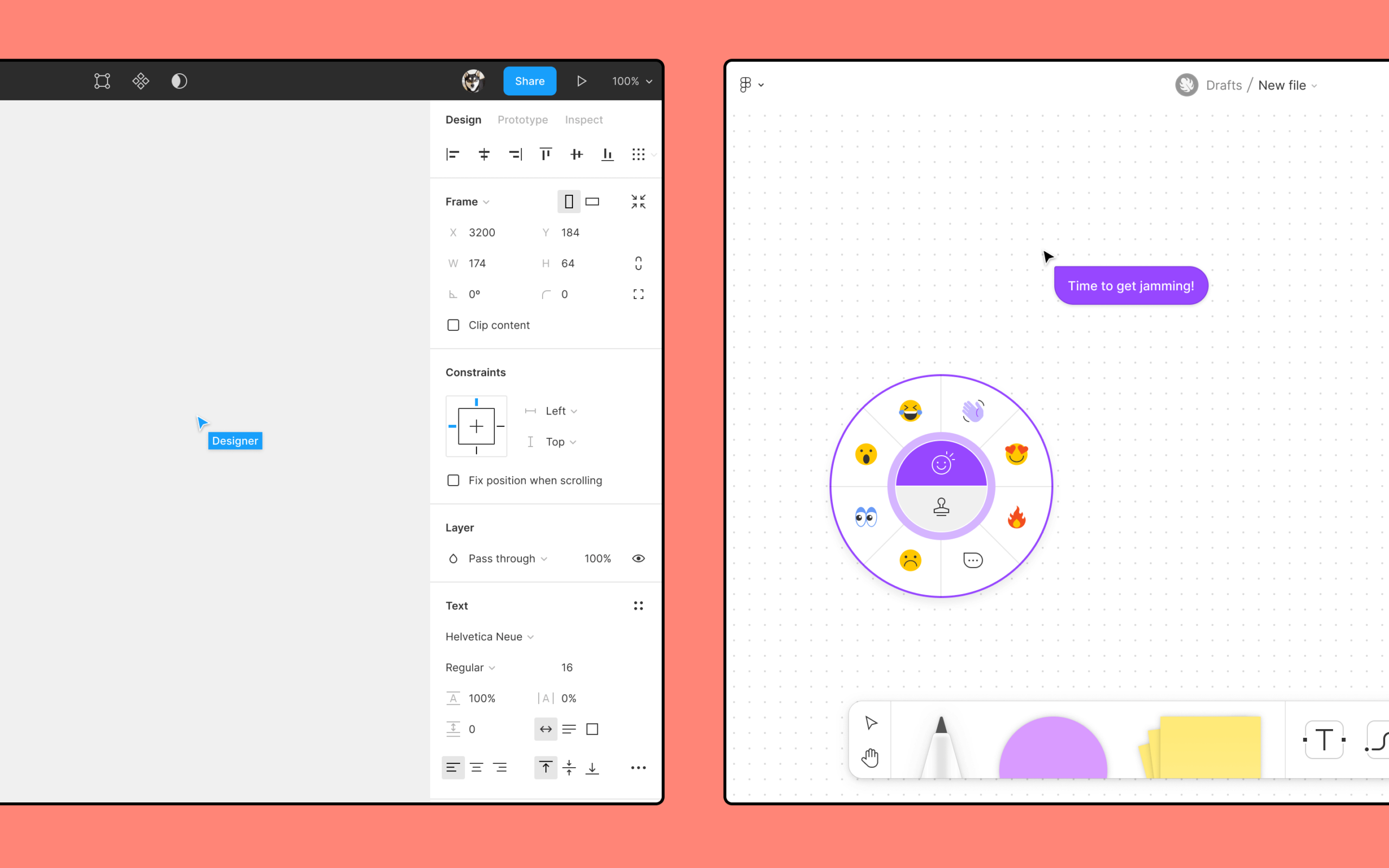
8. Cost Savings
Ok, so this doesn’t really apply or factor in for us at present since we are still subscribed to Adobe Creative Cloud, however, it is certainly a driver for our plans moving forward.
Figma’s plans offer great value for money with a Professional Plan costing just £14 per month. This means that we can save up to £42 per designer per month as we grow our team, with us only needing to add Adobe licenses when absolutely required by the role or project.
It doesn’t end there though. With everything that Figma has to offer — and more to come — our team can streamline their workflows and become even more efficient, meaning savings for both the business and our clients.
Surely there is something you don’t like?
Yes, absolutely! And please bear this in mind should you also make the switch.
Our one issue (so far) is around the way that licenses and fees are handled. The platform does not make it clear when you invite someone to your team/project/file as an editor that they will be added to your monthly billing plan. Along with this, if a user creates a FigJam board whilst on a Pro plan an additional cost is also added without any confirmation required.
Whilst a lot of this can be managed and some restrictions set up, it is still something to bear in mind as additional users or stakeholders are invited in as it can quickly spiral out of control.
Conclusion
Whilst we don’t know what the future holds in terms of Adobe’s acquisition and any knock-on effect that may have, we are really happy with our move over to Figma. We look forward to leveraging all of its features in order to deliver better, more interactive design solutions for our clients.