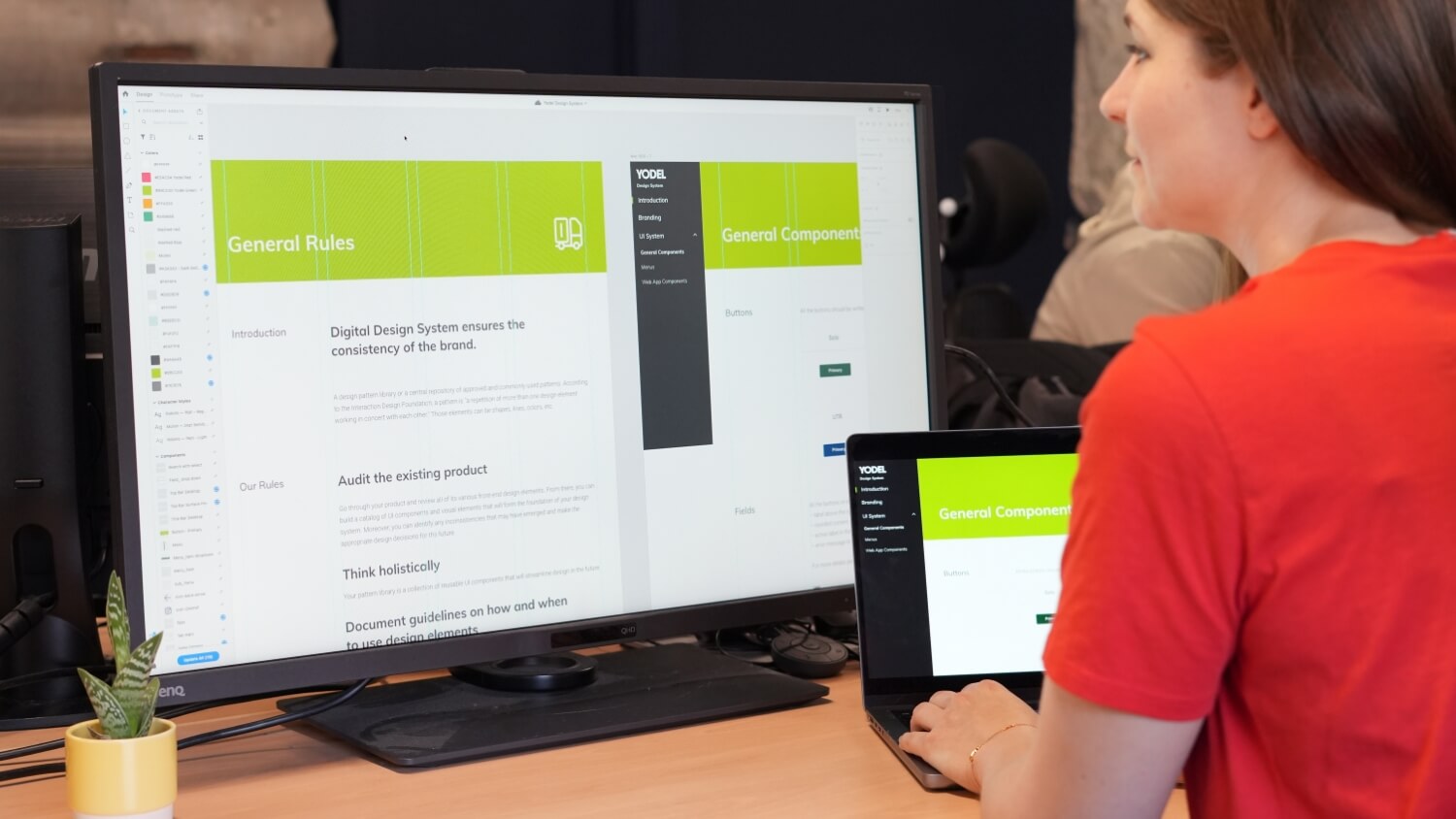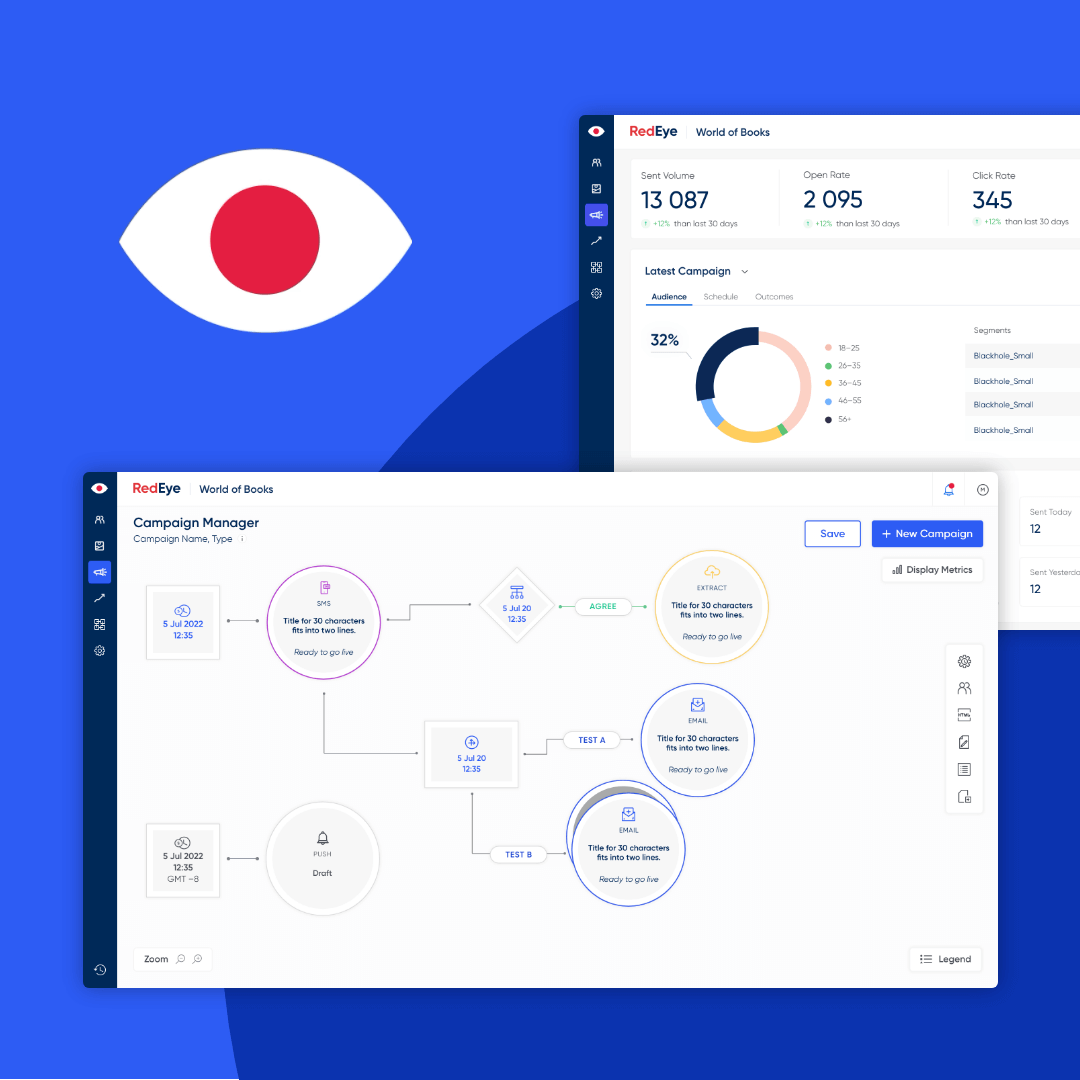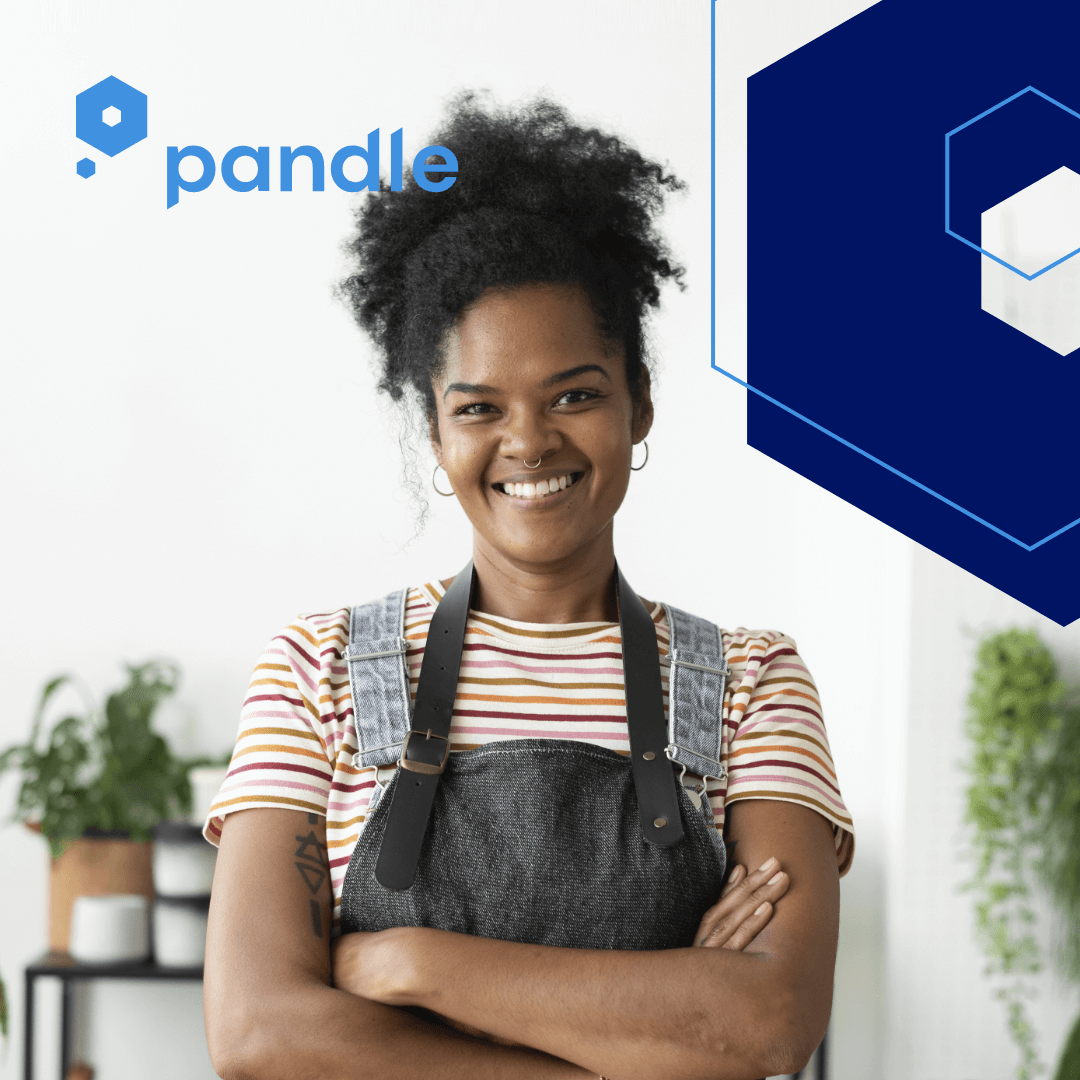A design system improves collaboration between designers and developers in several ways:
Shared Language and Understanding: It establishes a common language and visual vocabulary that designers and developers can refer to. It provides a centralised source of truth for design components, styles, and guidelines. By having a shared understanding of design patterns, terminology, and principles, designers and developers can communicate more effectively, reducing misunderstandings and rework.
Efficient Handoff and Implementation: They bridge the gap between design and development by providing detailed specifications and guidelines for each component. Developers can easily access design assets, code snippets, and documentation, streamlining the implementation process. This reduces back-and-forth communication and ensures that the design vision is accurately translated into the final product.
Consistent User Experience: They promote consistency across different screens and interactions. By using the same set of design elements and patterns, designers and developers can create a unified experience that aligns with the intended user journey. Consistency in the user interface enhances usability and reduces cognitive load, leading to a seamless and coherent user experience.
Iterative Design and Feedback Loops: It encourages iterative design and feedback loops between designers and developers. As the design system evolves and improves, designers can gather feedback from developers on the feasibility and efficiency of design components. This collaboration fosters a continuous improvement process, resulting in better design decisions and more efficient development.
Streamlined Updates and Maintenance: They make updates and maintenance easier for both designers and developers. When changes or updates are needed, they can be made at the system level, automatically reflecting across all instances of the design components. This streamlines the update process, reduces inconsistencies, and ensures that the entire product remains up to date with the latest design standards.
Overall, a design system fosters collaboration by providing a shared foundation, facilitating efficient handoff, promoting consistent user experiences, encouraging iterative design, and streamlining updates and maintenance. By aligning designers and developers, a design system helps teams work together more smoothly and effectively, ultimately leading to better products and user experiences.