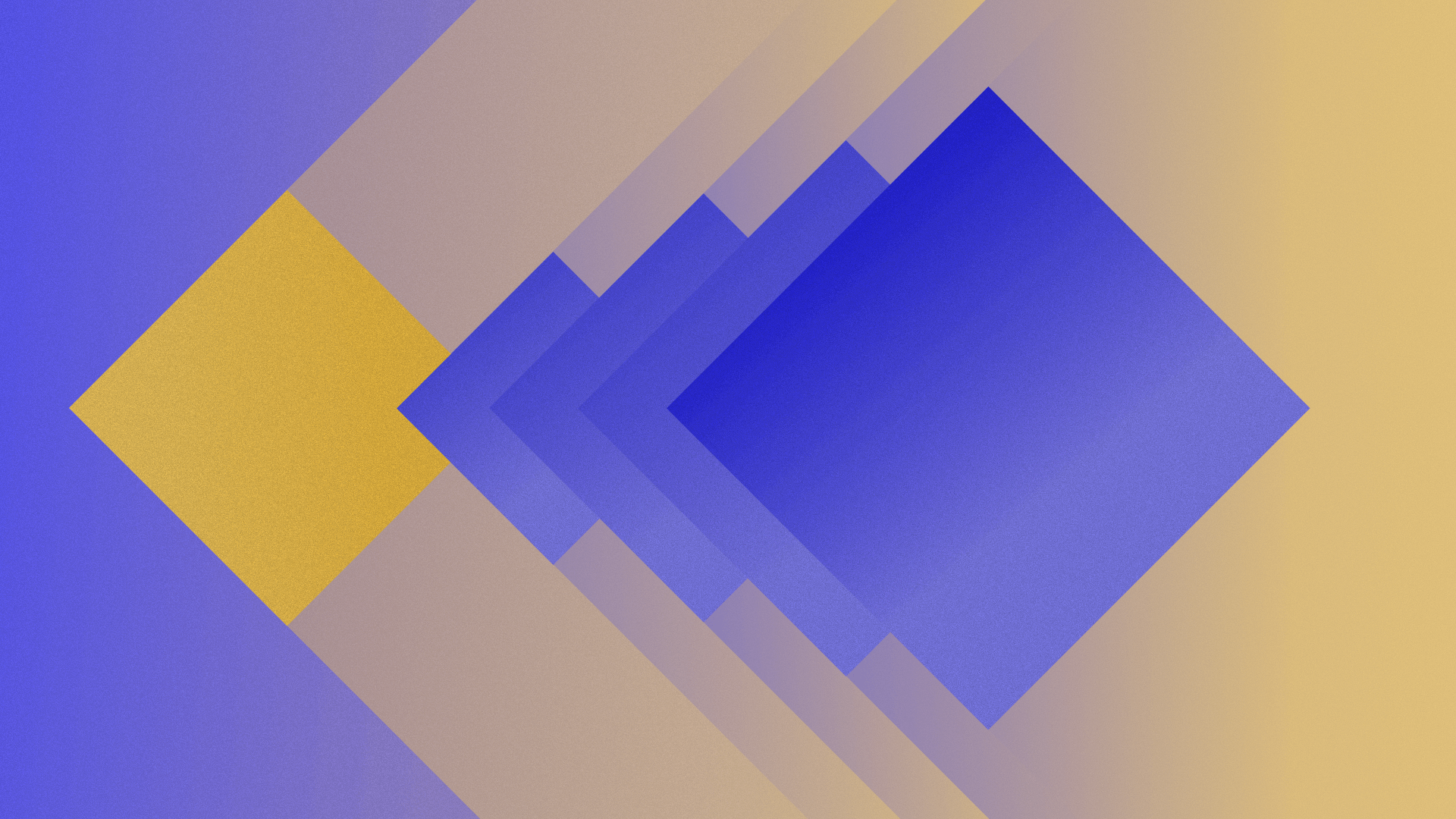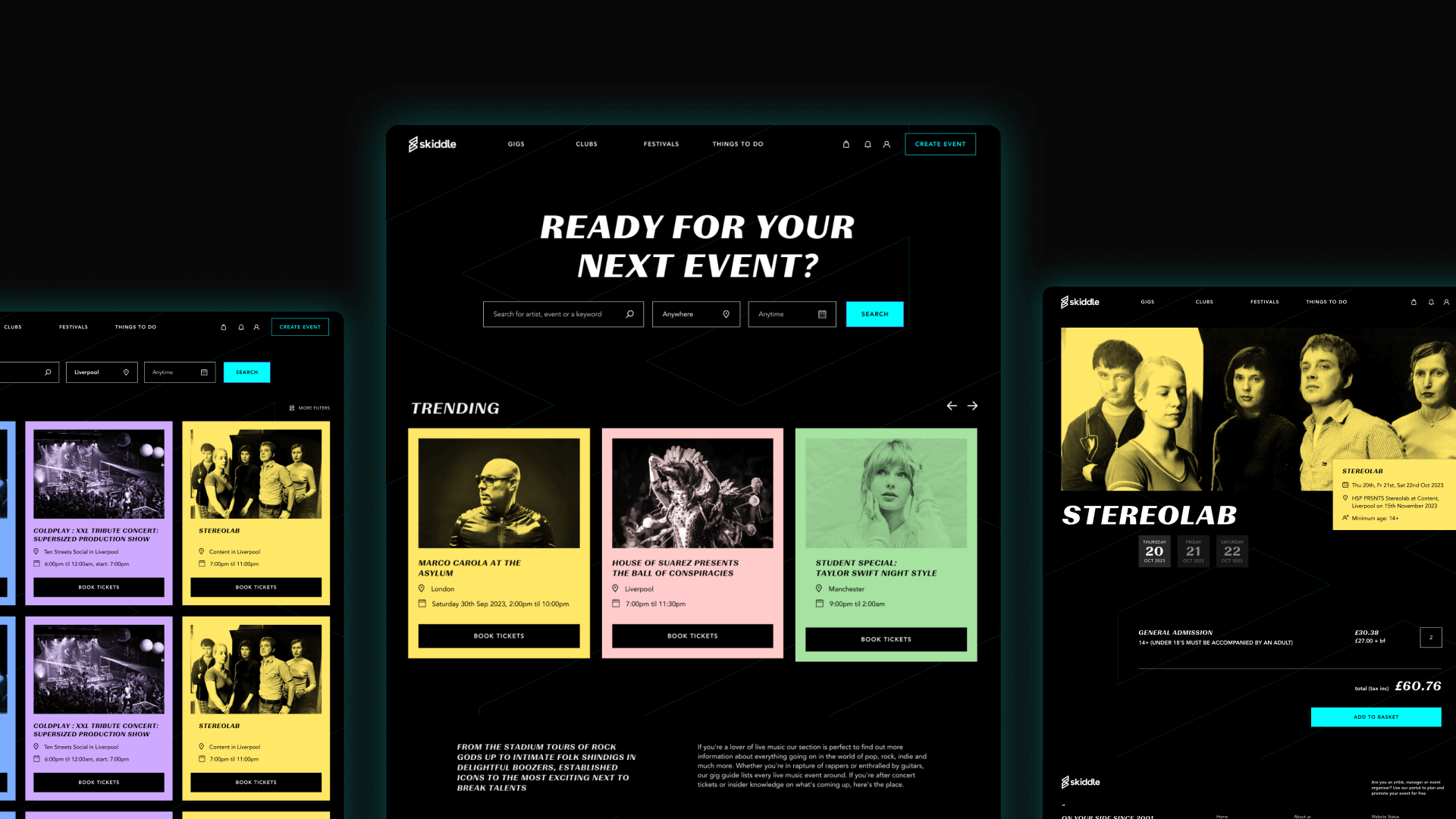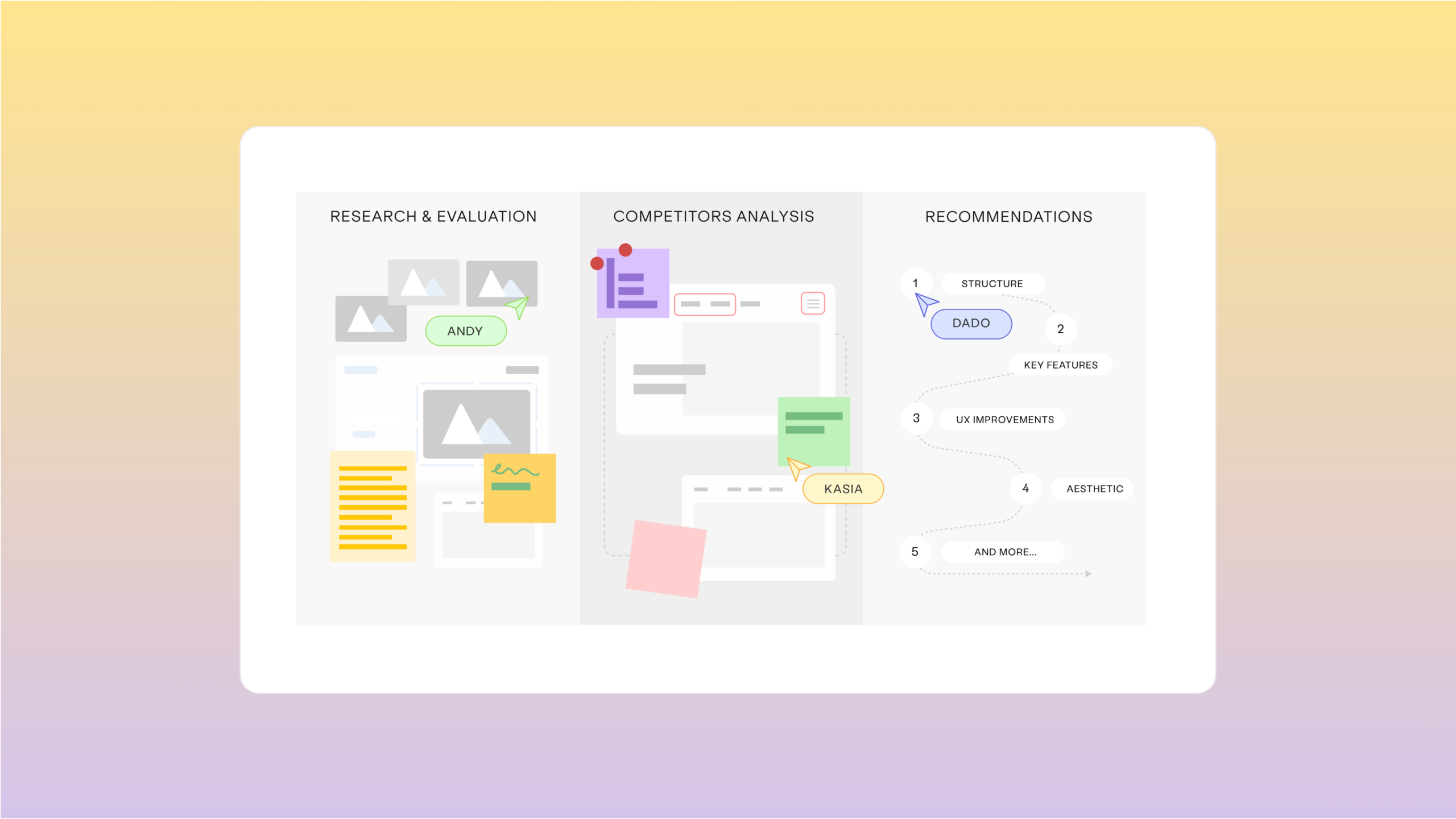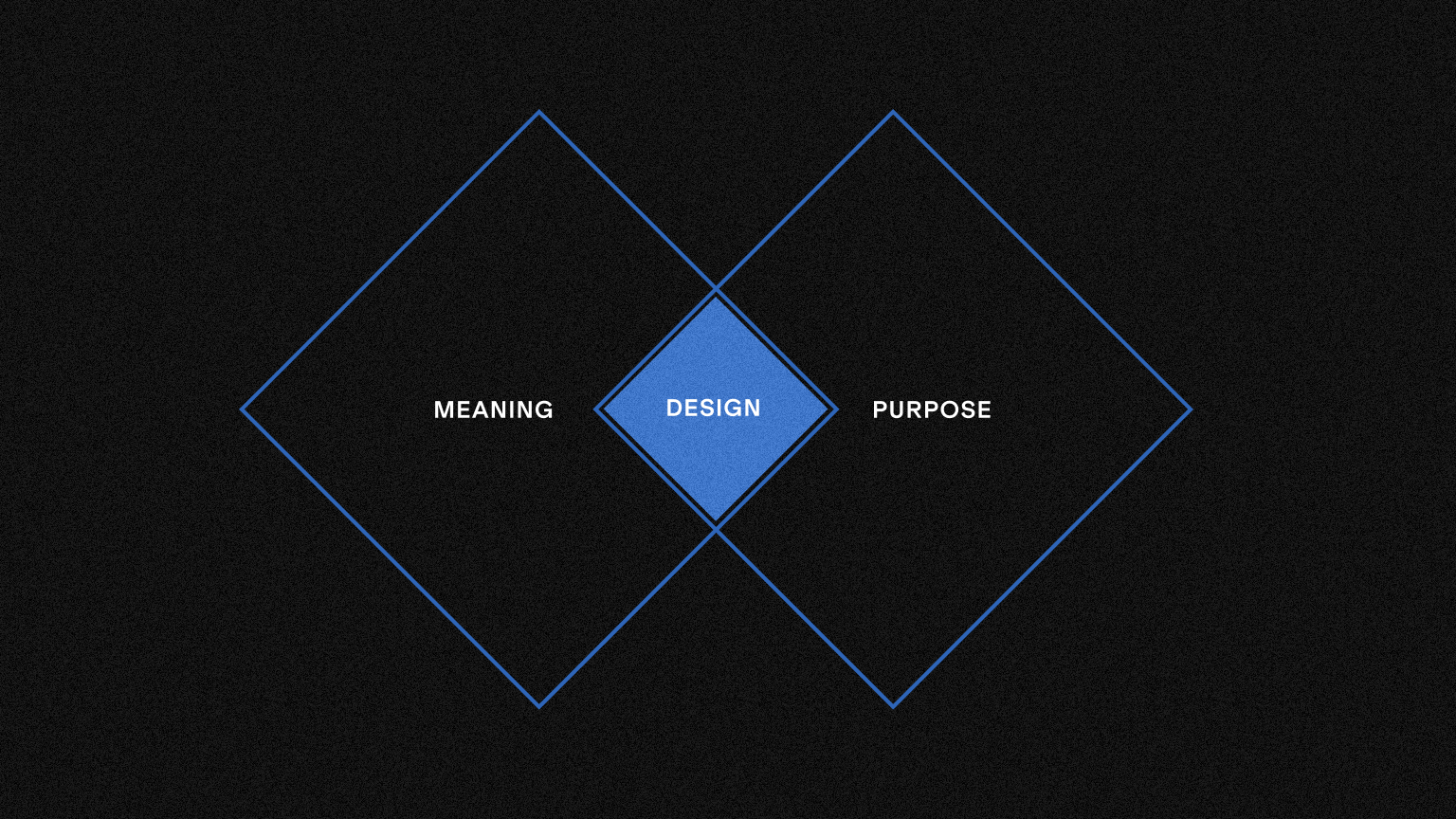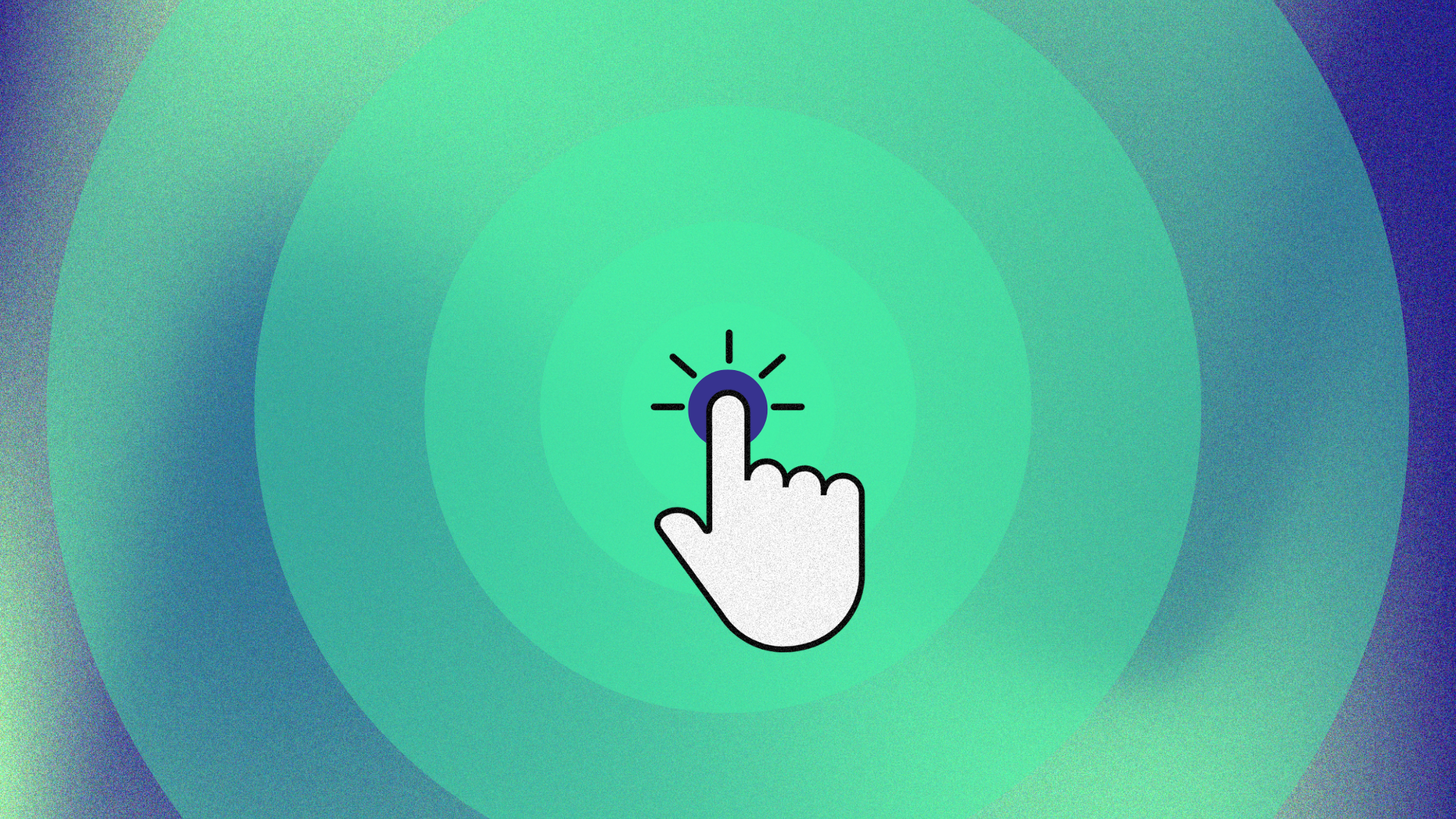Wireframing: A Beginner’s Guide to Creating User-Friendly Designs
What is wireframing?
Wireframing is an important aspect of website and application design that involves creating a visual representation of the layout and structure of a website or application. It is essentially a blueprint or skeleton of the final product, showing the placement of key elements like buttons, menus, text, images, and other design components without the distraction of colour or design treatments which can often bias decisions.
They can be created using software or even by hand and are typically created at the beginning of the design process — or during discovery — to help designers, developers, and stakeholders determine the overall layout and functionality of the website or application before moving on to more detailed design work.
Why is it important?
- Wireframes allow designers to create a basic layout and structure of the website or application before moving on to more detailed design work. This helps designers to quickly test and iterate different design options, ensuring a positive user experience and optimal functionality.
- They provide a clear visual representation of the design, making it easier for designers and developers to communicate their ideas and plans to stakeholders and clients. By presenting a wireframe, designers can help stakeholders visualise the final product and get buy-in on the design direction before moving on to more detailed design work.
- They help to streamline the design and development process by providing a clear roadmap for the project. By creating a wireframe at the beginning of the project, designers and developers can ensure that they are on the same page and working towards the same goals, which can help reduce confusion and errors later on in the process.
- It can save time and resources in the long run. By creating a wireframe, designers can identify potential issues or roadblocks in the design early on, allowing them to make adjustments before any coding or development work begins. This can help to minimise the need for costly and time-consuming revisions later on in the process.
How do you create a wireframe?
Creating wireframes doesn’t need to be complicated and they don’t need to be produced by a designer — anyone with a pen and paper can quickly sketch one out to illustrate a concept. Even though they are straightforward there are still a few key steps to follow when creating one in order to achieve the best results.
Define the purpose and goals of the website or application: Before starting, it’s important to have a clear understanding of the purpose and goals of the website, application, or feature. This will help to guide the design process and ensure that the what is produced accurately reflects the needs of the project.
Determine the layout and structure: The next step is to determine the basic layout and structure for what you are wireframing. This includes identifying the key sections, navigation elements, and user flow.
Choose a tool for wireframing: There are a variety of tools available, ranging from simple paper and pencil to specialised software such as Adobe XD, Invision, or Figma. Choose a tool that best suits your needs and skills.
Start wireframing: Begin by creating a rough sketch of the basic layout and structure of the website or application. This can be done on paper or using the software tool of your choice. Start with a basic framework and gradually add more detail as you go — without overloading it with information.
Focus on the key elements: During the creation, it’s important to focus on the key element, such as the navigation, content, and user interface. Keep it simple and easy to understand, adding notes can be a great addition to indicate desired functionality or to provide context.
Test and iterate: Once you have a basis in place, test it out with users or stakeholders to get feedback. Use this feedback to make revisions and improvements until it accurately reflects the needs and goals of the project.
Benefits of wireframing vs just doing the design?
There are several benefits that wireframing offers over simply jumping into a high-fidelity design process. Some of these benefits are:
Saves time and resources: They are much quicker to put together to visualise a concept, functionality, or user flow than it is to make a pixel-perfect representation.
Improves communication and collaboration: Without the distraction or bias that colour, design treatment, or shapes can often introduce, it becomes a lot easier to communicate an idea to other members of the team, developers, or stakeholders.
Focuses on functionality: They focus on the functionality of the design, rather than aesthetics. This allows designers to prioritise usability and functionality, which are critical components of any successful design.
Streamlines the design process: By producing them at the beginning of the project, it can act as a roadmap throughout and prevents designers ‘overthinking’ layout and structure since it has already been defined. This means that less time is wasted, there are less distractions, and everyone is clear on the overall approach.
Promotes user-centered design: They allow designers to focus on user-centered design, which is essential for creating a positive user experience. By testing different layouts and structures, designers can ensure that the design meets the needs and goals of the users.
What are the common mistakes?
Whilst wireframing is simple to do, it is not without its pitfalls. Here are some common mistakes people make:
Starting without a plan: Starting without a plan can lead to confusion and disorganisation. Before starting the process, it’s important to define the project goals and requirements, as well as the target audience and user needs.
Focusing too much on aesthetics: Wireframing is meant to focus on the layout and functionality of the design, not the aesthetics. It’s important to resist the urge to add unnecessary details, such as colours, fonts, and graphics, and instead focus on creating a clear and functional design.
Overcomplicating the design: Wireframing is about simplicity and functionality, so overcomplicating the design can lead to confusion and frustration for users. It’s important to keep the design simple and intuitive, with clear navigation and just enough content to communicate your concepts.
Ignoring user needs: Wireframing should always be done with the user in mind. Ignoring user needs can lead to a design that doesn’t meet their needs and goals, which can result in a failed project. It’s important to consider user feedback and make revisions based on their needs and preferences.
Skipping testing and iteration: It is a process not a one-time event, and it’s important to test and iterate the design until it meets the needs and goals of the project. Ultimately, it is your users that need to understand how to use your website or product not stakeholders so it is vitally important they are included throughout the process.
Conclusion
In conclusion, wireframing is an essential part of website and application design that helps designers and developers create a visual representation of the layout and structure of a website or application. By creating wireframes, designers can test and iterate different design options, communicate their ideas to stakeholders and clients, and streamline the design and development process.