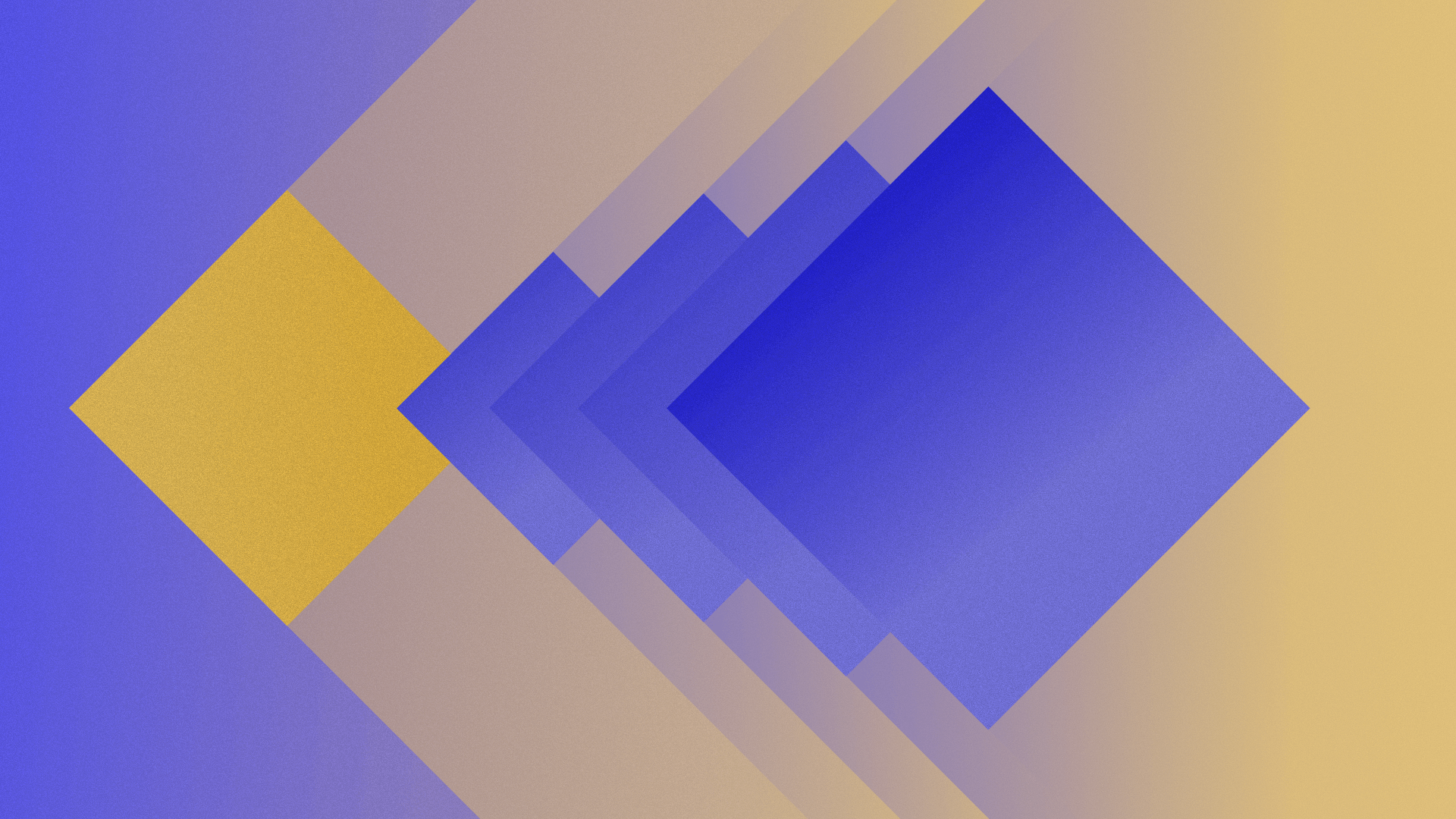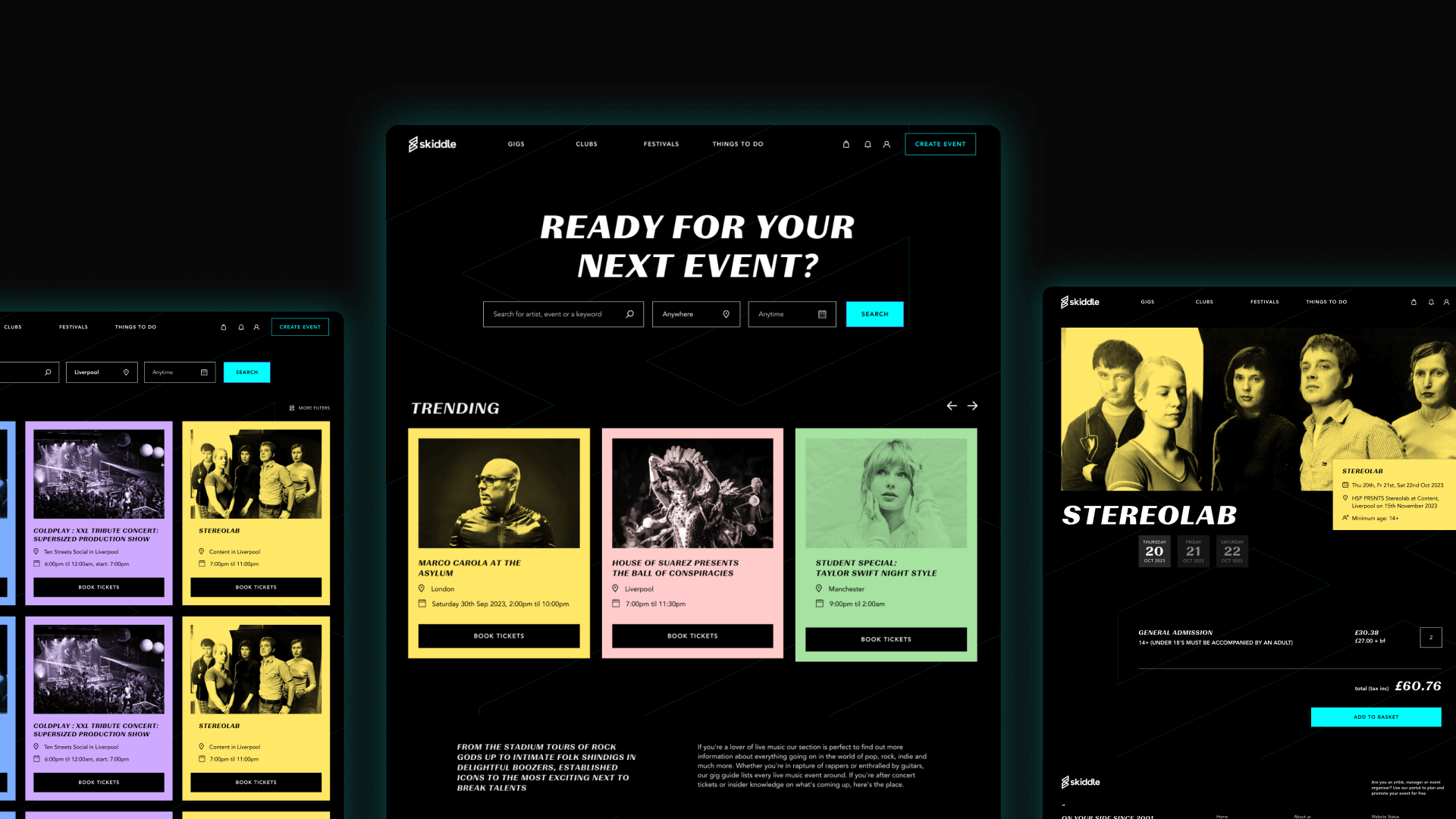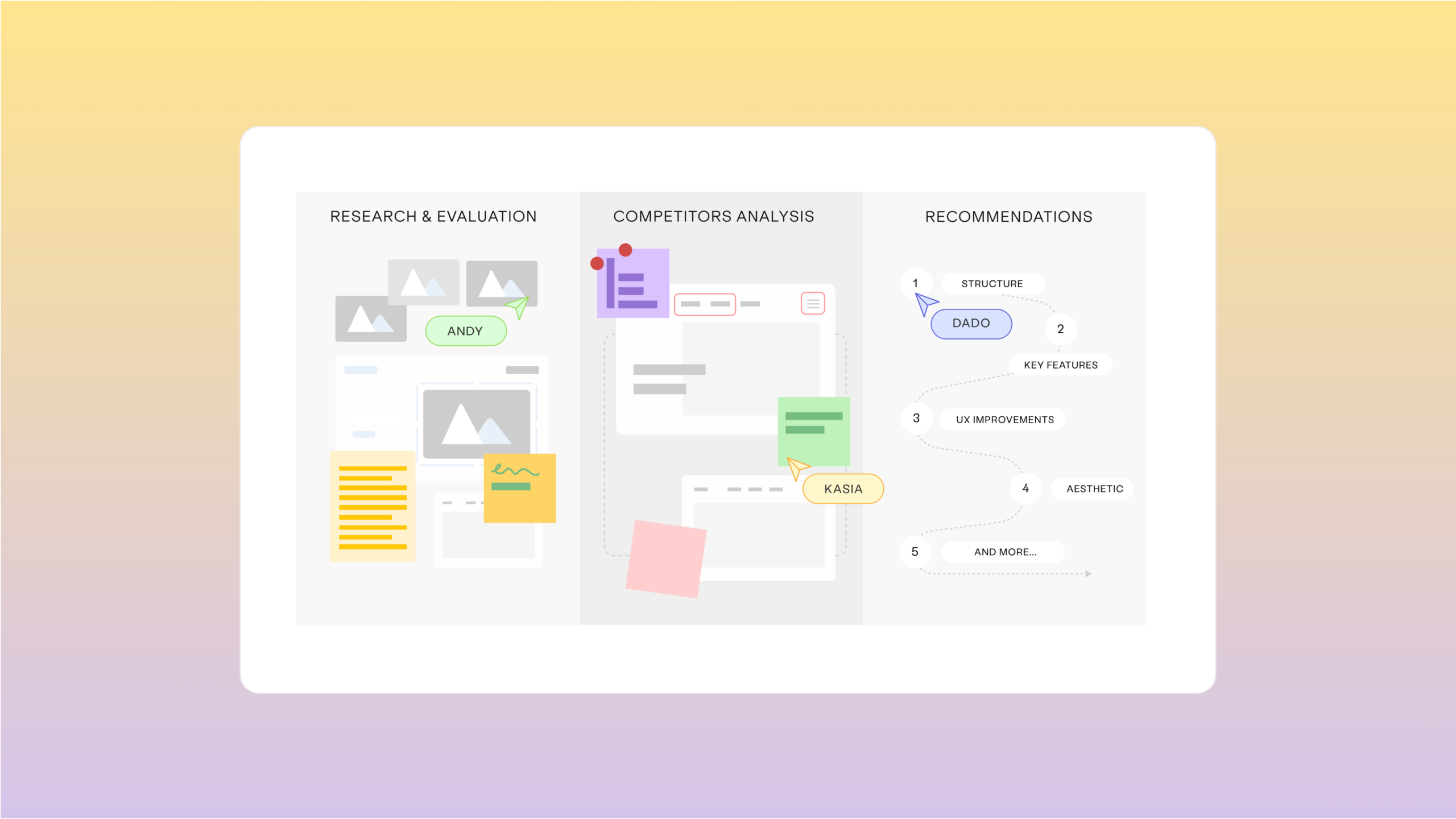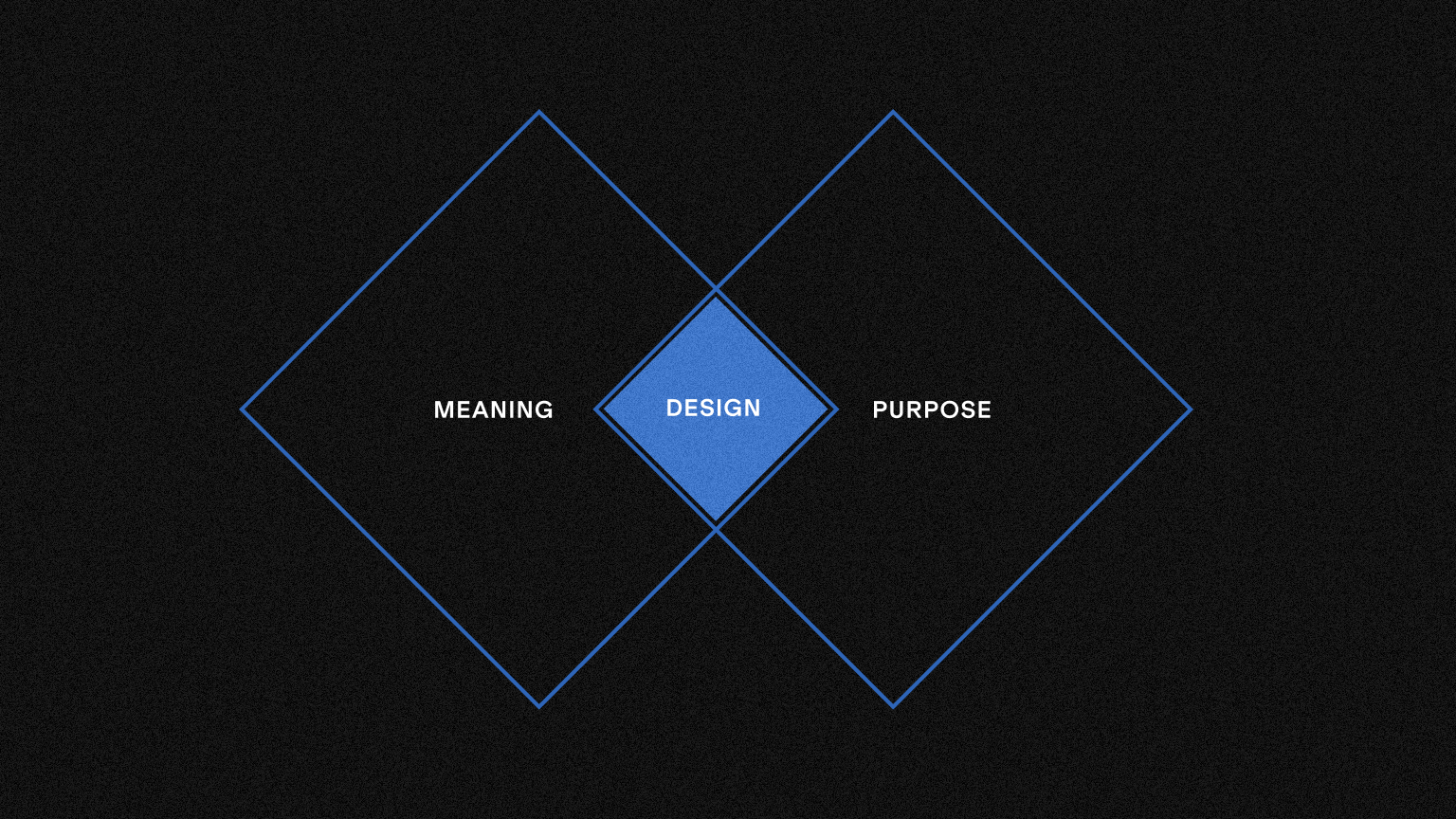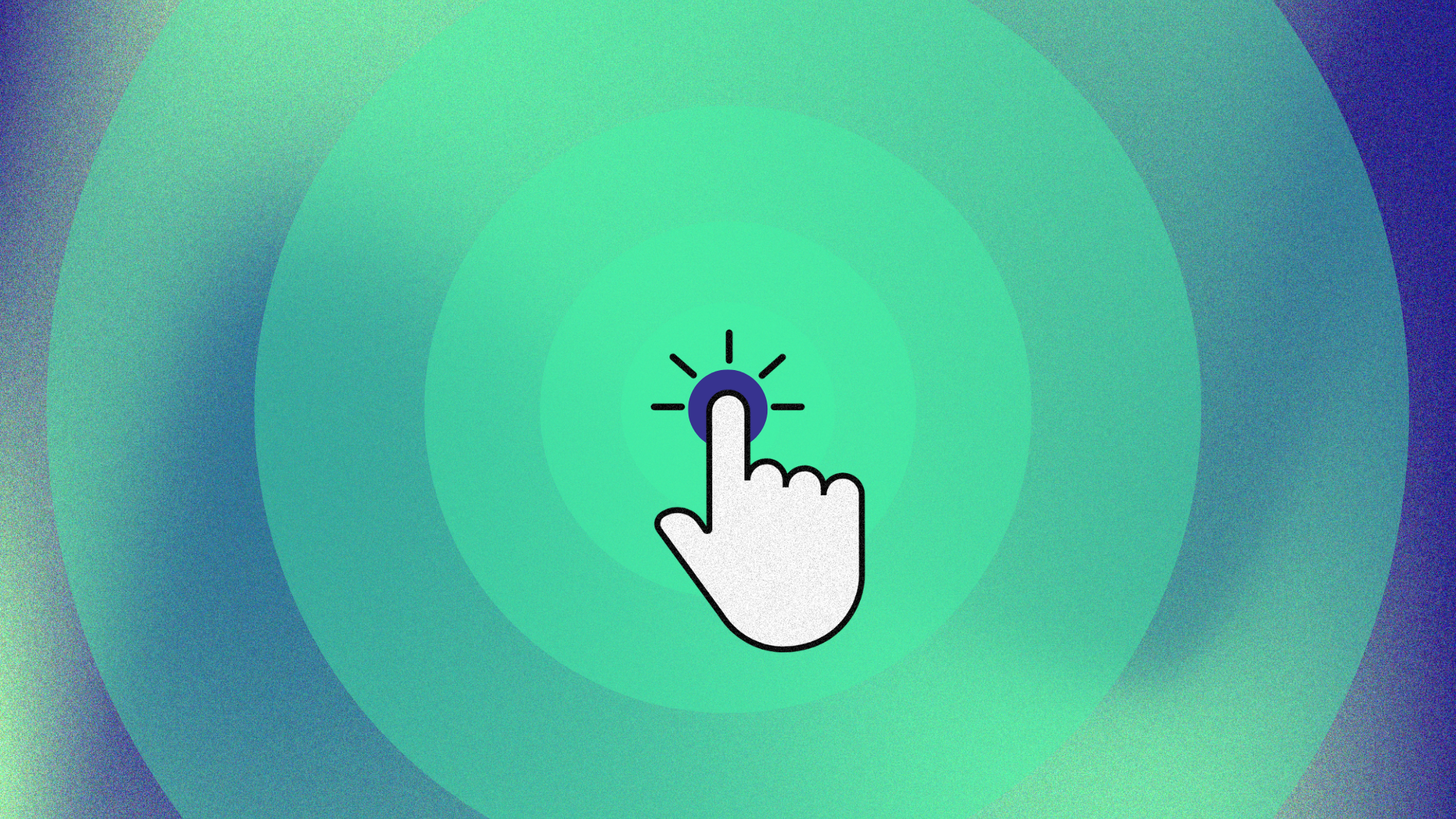Building an Online Store: A Step-by-Step Guide
Building an online store can be an exciting and lucrative venture, but it requires a lot of planning and effort to ensure success. In this guide, we’ll walk you through the high-level process of building an online store from start to finish, providing you with all the information you need to make the most of your online presence and achieve your business goals.
Step 1
Choose the Right E-Commerce Platform
The first and most important step in building an online store is to choose the right e-commerce platform. There are many options available, including Shopify, Magento, WooCommerce, and more, and it can be challenging to determine which platform is best for your business.
When choosing a platform, consider factors such as ease of use, customisation options, payment processing, and customer support. Ease of use is particularly important, as you want to ensure that your platform is intuitive and easy to navigate, both for you and for your customers. Customisation options are also important, as they allow you to tailor your store to your specific needs and preferences.
Payment processing is another critical factor to consider. Make sure that your platform offers secure and reliable payment processing options, and that it integrates with the payment gateway you prefer (Stripe, PayPal, etc.). And make sure that customer support is also available, as you want to ensure that you have access to help and support when you need it.
It’s also important to research and compare different platforms to find the one that best fits your business needs. Consider factors such as pricing, features, and customer reviews when making your decision. To help you make an informed choice, consider reaching out to e-commerce experts or reading online reviews and forums.
Step 2
Set Up Your Product Catalogue Content
Once you’ve chosen your platform, the next step is to set up your product catalogue. This includes creating product descriptions, generating images, defining pricing information, and any other relevant details.
It’s important to optimise your product descriptions for search engines by using relevant keywords and including product features and benefits. This will help your products to rank higher in search results and attract more customers to your store. Make sure to also include high-quality images that showcase your products and give customers a good idaea of what they’re buying.
When setting up your product catalogue content, it’s important to consider your target audience and what they’re looking for in a product. Make sure to highlight the unique selling points of your products and why they’re different from what’s available on the market. Additionally, consider offering different product variants, such as different sizes or colours, to give customers more options and increase sales.
Step 3
Design Your Store for Maximum Impact
The design of your online store can be a crucial factor in creating a great first impression and attracting visitors to your site — along with converting them once there. Your store should reflect your brand and offer a user-friendly experience that makes it easy for customers to find and purchase the products they want.
Here are some tips to help you design your E-Commerce store for maximum impact:
Optimise Your Website’s Speed
Your website’s loading speed is crucial for providing a good user experience. Optimise your website’s speed by using a fast web host, compressing images, and minimising code. A faster website will improve user satisfaction and increase conversions. Working with an experienced digital agency will ensure this is done as standard.
Make Navigation Intuitive
Your website’s navigation should be easy to use and understand. Organise your products into categories and subcategories, and use descriptive labels. Make sure your search bar is easy to find, and use breadcrumbs to help users keep track of where they are on your site. Consider understanding how Information Architecture can support your sites overall success.
Use High-Quality Product Images
High-quality product images are essential for E-Commerce stores. Use high-resolution images that show your products from multiple angles. Use zoom functionality to allow users to see details of your products. The more visually appealing your product images are, the more likely users are to make a purchase.
Use a Clear Call-to-Action
Your website’s call-to-action (CTA) should be clear and concise. Use language that is clear and encourages users to take action, such as “Buy Now” or “Add to Cart.” Use contrasting and consistent colours to make your CTA stand out from the rest of your website.
Use Social Proof
Social proof, such as customer reviews and testimonials, can be a powerful tool for E-Commerce stores. Display customer reviews on your product pages and use social media to promote positive feedback from your customers.
Optimise for Mobile Devices
More and more users are shopping on their mobile devices and this isn’t going to change, so it’s essential to optimise your website for mobile devices. Ensure a responsive design that adjusts to different screen sizes, and make sure your website is easy to navigate on smaller screens.
Step 4
Configure Payment and Shipping Options
In order for customers to make a purchase from your online store, it is crucial to have payment and shipping options set up. A secure, reliable, and convenient payment gateway is the first step to accepting payments from customers. Popular payment gateways include PayPal, Stripe, and Authorise.net. Be sure to consider the features each of these options offer — including payment charges and management — and choose one that fits your business needs.
In addition to the payment gateway, it is also important to consider shipping options for your customers. Will you be offering free shipping, flat rate shipping, or calculated shipping based on weight and location? Make sure to clearly communicate your shipping policies to your customers and consider offering multiple shipping options to give them more control over their shopping experience. If using WooCommerce, our go to solution for shipping automation and management is ShipStation.
Once you have selected your payment and shipping options, make sure to test them thoroughly to ensure a seamless checkout process for your customers. A smooth and easy checkout process is vitally important for converting potential customers into actual buyers and encouraging repeat business.
Step 5
Create and Publish Products
With your payment and shipping options set up, it’s time to start creating and publishing your products. Start by adding in all of the content you created during step 2 (product descriptions, pricing, and images) and setting up any product variations such as size, colour, and material to give customers more options.
Don’t forget to categorise your products, this will make it easier for customers to find what they are looking for and for search engines to understand the structure of your website. Use keywords in your product categories and descriptions to improve your search engine ranking and make it easier for customers to find your products.
Step 6
Set Up Tax and Inventory Management
When creating an E-Commerce store (for the UK market), there are two critical areas you need to consider: tax and inventory. Failing to properly manage these areas can lead to significant issues down the road, including legal problems, financial penalties, and dissatisfied customers. Here are the key considerations:
Tax Considerations
- Value Added Tax (VAT): VAT is a tax on goods and services that is collected by the government. If you are selling goods or services to customers in the UK, you may be required to register for VAT and charge VAT on your sales. The current standard rate of VAT in the UK is 20%, but there are also reduced rates and exemptions that may apply.
- VAT Registration Threshold: If your annual turnover exceeds a certain threshold (currently £85,000 in 2023), you must register for VAT. If your turnover is below the threshold, you can choose to register voluntarily.
- VAT Returns: If you are registered for VAT, you must file VAT returns with HM Revenue and Customs (HMRC) on a regular basis. You will need to keep accurate records of your sales and purchases to ensure that you are charging the correct amount of VAT.
Inventory Considerations
- Stock Management: Effective stock management is crucial for any store. You need to ensure that you have enough stock to meet customer demand, but not so much that you tie up too much cash in inventory. Ensuring that your E-Commerce platform can track your stock levels will ensure that out of stock products are not sold.
- Shipping and Fulfillment: You need to have a clear process in place for shipping and fulfillment. This includes ensuring that you have the right packaging materials, choosing the right shipping carriers, and having a system in place to track orders and shipments.
- Returns and Refunds: You should have a clear policy in place for returns and refunds and clearly signpost these policies to your customers within your website. This includes specifying the circumstances under which customers can return items, how refunds will be processed, and any associated fees or charges.
Step 7
Drive Traffic to Your Online Store
Driving traffic to your online store is essential for generating sales and growing your business. Here are some effective approaches to drive traffic to your online store:
- Search Engine Optimization (SEO): SEO involves optimising your website and content to rank higher in search engine results pages (SERPs). This can help increase the visibility of your online store and drive more traffic. Some SEO best practices include optimising your website for keywords, creating high-quality content, and building backlinks.
- Pay-Per-Click (PPC) Advertising: PPC advertising involves paying for ad space on search engines or social media platforms. This can be an effective way to drive traffic to your online store, particularly if you are just starting out and don’t yet have high search engine rankings. Some popular PPC platforms include Google Ads and Facebook Ads.
- Social Media Marketing: Social media platforms like Facebook, Instagram, and Twitter can be powerful tools for driving traffic to your online store. You can use social media to build a following, share content, and promote your products to a targeted audience.
- Influencer Marketing: Influencer marketing involves partnering with social media influencers to promote your products to their followers. This can be an effective way to reach a wider audience and build trust with potential customers.
- Email Marketing: Email marketing involves sending targeted email campaigns to your subscribers to promote your products and drive traffic to your online store. You can use email marketing to announce new products, offer discounts, and promote sales.
- Content Marketing: Content marketing involves creating high-quality content like blog posts, videos, or infographics to attract and engage potential customers. By creating content that addresses the needs and interests of your target audience, you can drive traffic to your online store and build a relationship with potential customers.
Step 8
Provide Excellent Customer Service
Finally, it’s important to provide excellent customer service to keep your customers happy and coming back for more. Respond to customer enquiries and complaints in a timely and professional manner and make sure to resolve any issues they may have. Offer a money-back guarantee or a return policy to give customers peace of mind when shopping with you.
By following these steps, you can build a successful online store that meets the needs of your customers and helps you achieve your business goals. Good luck!